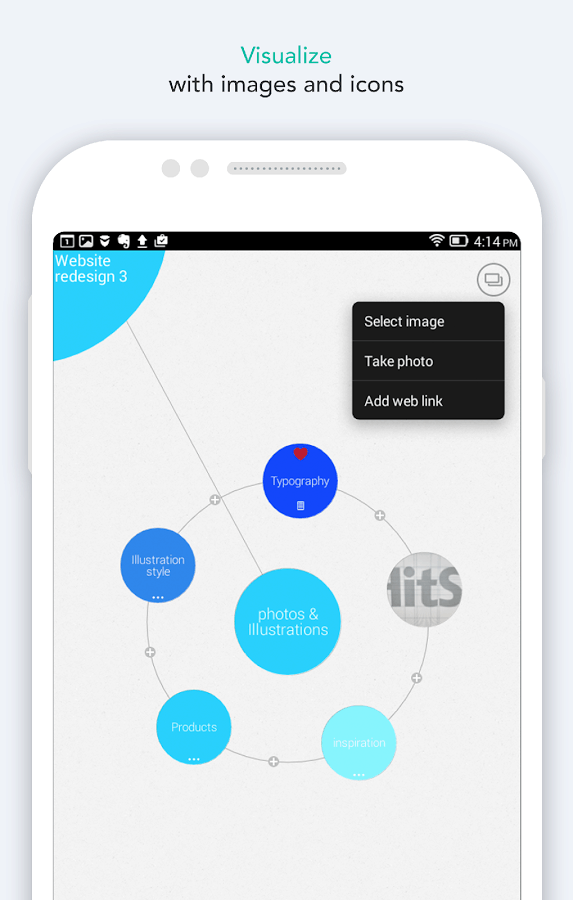Mindly Mind Mapping Android App Review
Clarity of thoughts improves your efficiency in professional and personal lives. Some people have the natural ability to organize their thoughts and ideas seamlessly. Others can make uses of tools like Mindly Mind Mapping for Android. The app let you to put your thoughts and ideas into perspective, connect related ones, and even put associated notes and images to create a mind map that is easy enough to decipher. Mindly can be downloaded free of cost from Google Play Store.
Organize your Inner Universe
Mindly Mind Mapping app for Android helps to organize your inner universe. It helps in thought structuring. That is, you can give a structure to your thoughts, capture ideas, plan a speech, and take notes. This would come handy while preparing a speech, brainstorming sessions, planning a project or preparing a meeting. You can visually organize ideas rather than to work with a plain list. Each bit of text that you add to Mindly app gets its own bubble, which others can shoot off from, as in a conventional mind map. What makes it different from them is that here, you can also add images and notes that you can read by tapping. You can give different colors to the bubbles to differentiate them from the others.
Visual clipboard for reorganizing content is a nice feature. Dropbox sync makes uploading to your cloud account a seamless process. Passcode protection saves your mind maps from prying eyes. Further, once you are done with your mind maps, you can export the results as text, a PDF or an image. But the free version has some limitations. An in-app purchase will remove the limit on the number of elements that you can manage. Full version has the widest range of export options. The UI design is user friendly. Preparing mind maps is easy enough. It is also responsive.
Conclusion
Mindly Mind Mapping app for Android eliminates all unnecessary clutter and helps you to focus on your ideas, thoughts and concepts. It comes handy to organize your thoughts while preparing for a speech or meeting, or while planning a project. The ability to add images and notes to thought bubbles is a plus. Visual clipboard makes reorganizing contents easier while Dropbox sync helps you to back up your mind maps when required. For the full set of features, however you got to upgrade through IAP. UI layout is easy to navigate. Performance wise, it is stable as well. Overall, a well-made mind map application worth checking out.
Category: Free Android Apps