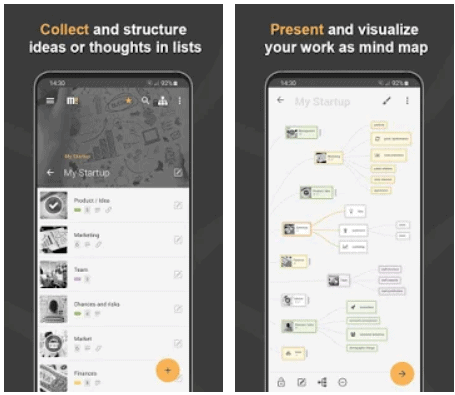Mindz – Mind Map Android App Review
Mindz – Mind Mapping for Android helps you perform mind map to structure perfect ideas. An innovative idea can save your day at work. It is not easy to crack an issue with a solution. It is a process that involves the amalgamation of many ideas put together to form a perfect structure. The app allows you to collect thoughts and ideas, form lists and structures and present them visually as a mind map. You can also expand the mind map further using icons, images, links and more. A detailed list and map view will help you and your team brainstorm the ideas and form a solution.
A Perfect Way To Brainstorm For The Right Solution
Mindz is a simple and easy to use app with a modern design that helps you collect ideas and structure them in order to help you plan your projects. The app helps you create clear mind map and quickly form the list view that can be expanded further. The intuitive map view will let you add links, colors, icons and pictures. The search function is extensive and you can navigate by map view, favorites and breadcrumbs. The nodes can be freely placed in different positions and it supports automatic alignment. The app supports local backups to import and export. The formats supported are OPML and Mindz. You can share map view as image, pdf or as whole mind map.
Conclusion
Mindz is a great app for kids and adults alike. It is excellent when you want to study or work. The guided tour will help you get accustomed with the app. The app offers cloud backup using Dropbox where you can easily import and export files between different devices. The list view will have detailed description and the small thumbnails are displayed in different colours. The mind map can be translated into different languages. If you don’t find a particular language, you can inform the team of the language you require. The app is free for download and use.
Category: Free Android Apps