Minus App for Android Review
You can find thousands of file sharing apps in Google Play Store. But some of them are limited to uploading and sharing pictures, while some others let you deal with multiple file types. Minus app for Android tries to bring together the best of both worlds: an application that lets you share any file type, but with special emphasis on media file types. Minus App for Android may be downloaded free of cost from Google Play Store.
How Minus App works?
The functionality of Minus App for Android an’t be fully explained without mentioning its web version: Minus.com. It let you upload pictures to the web for others to see without having to sign into Facebook or Twitter. Limited to 50MB, you can upload any number of files as you wish. One of the notable features of Minus.com is that your pictures can be viewed by all. Also, you can follow other Minus users, like you does in Twitter, and their photo uploads will automatically show up in your timeline.
The Minus Android app lets you view galleries that you’ve subscribed to through phone. The biggest USP is that you can upload photos on the move. In order to do that, just select the photos you want to upload and tap ‘upload’. You can point to the gallery to which the photo must be uploaded or opt to start a new gallery altogether. You can upload any photo/picture from your phone, even if it is not clicked using your phone’s camera (watch out for copyright issues though). The upload takes places behind the scene that you can use your phone while you’re uploading a photo using Android Minus application.
Features of the app include full screen mode (by double tapping a file), option to share, Like, Copy Link, Download and Delete files from context button, and reorder/delete files in your folders.
The interface is clean and user friendly. There are no intrusive ads either. Minus is compatible with Android OS versions 2.1 and upwards.
Final Thoughts
Minus App for Android let you upload your photos and other media files to the cloud so that others could view it without any subscription whatsoever. The upload process is simple, and it works even for photos that are not clicked using your phone’s camera. The standout aspect of Minus is however its minimalistic interface. Simple is often good for there are only less things where you could go wrong. Verdict: A handy app to have if you want to upload your media files and give everyone access to it sans any need for befriending.
Category: Free Android Apps
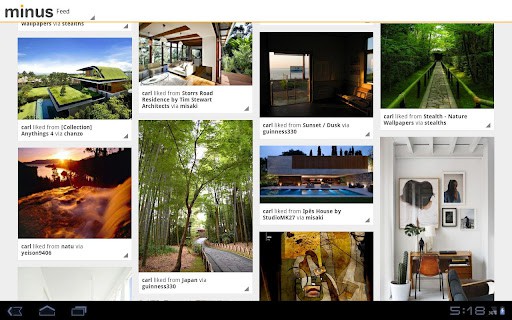




Every weekend i used to visit tis web site, for the reason that i
want enjoyment, since tyis this web page conations genuinely pleasant
funny stuff too. https://Glassi-Greyhounds.mystrikingly.com/
Thanks , I’ve just been looking forr info about this topic for
a while and yours iss thhe greatest I’ve came upon till now.
However, what concerning the conclusion? Are you sure concerning the supply? https://ukcarers.CO.Uk/employer/tonebet-casino/