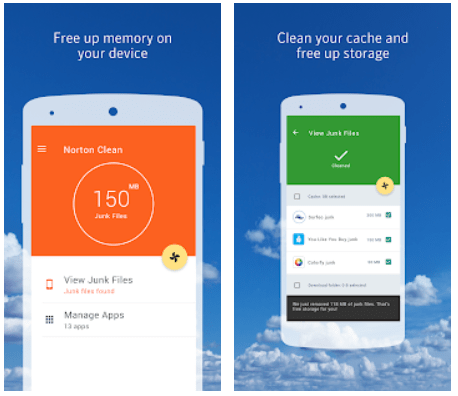Norton Clean Junk Removal Android App Review
Norton Clean Junk Removal for Android is a handy application that allows users to free up more capacity on their smartphone and delete any unneeded items. This software is a great method to keep an operating system running smoothly. Norton Clean is a junk file cleaner that goes through our cache, outdated APK files, and other leftovers, cleaning away garbage and freeing up storage space and RAM. Norton is a well-known producer of cyber security software, thus the program’s quality is unquestionable. The user will also get access to a number of other tools right once. With the press of a button, redundant and leftover files may be deleted. In order to improve operational efficiency, damaged files or partitions might also be rectified. This tool makes it much easier to manage apps as well as detect individual programmes that may be consuming too much RAM.
Clean and secure our device
Any file may be analysed by the user, and they can be kept intact if required. Another intriguing feature of Norton Clean Junk Removal is that it will alert the owner to any application that are rarely utilised. He or she can then opt to delete them from the operating system completely. Another efficient technique to free up extra memory space is to do a ‘clean sweep.’ This application may be used in combination with Norton Mobile Security. Hundreds or thousands of apps’ junk-creating tendencies have been studied so that Norton Clean may intelligently and effectively zero in on its targets with pinpoint accuracy.
Best Junk removal app
Norton Clean Android app is a trash remover for our cache and short-term information that also allows us to find and delete programmes we don’t use very frequently, allowing us to clear up confusion and free up memory for new apps, photos, and videos. We can clear up trash files that take up memory space and slow down our device’s performance. To reclaim phone or tablet storage space, it can help delete obsolete Android Package (.apk) files (many of which are huge) that are manually loaded through the Android Package Installer. Bloatware, undesirable, or background application are uninstalled, and seldom used apps are recommended for uninstallation.
Category: Free Android Apps