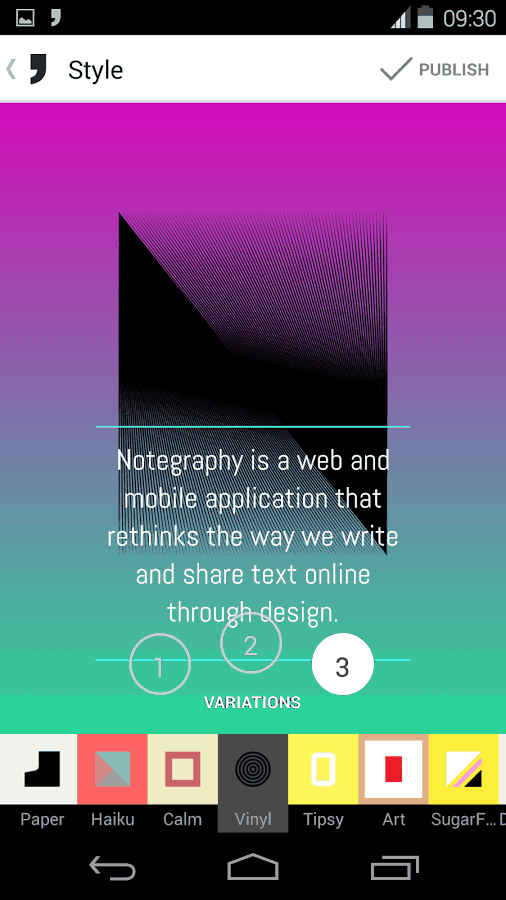Notegraphy for Android Review
Notegraphy for Android is a text and note sharing app. With the app, you can transform your quotes and text into magnificent artwork. If Instagram is about photographs and filters, Notegraphy is all about text styles. You can download Notegraphy app for free from Google Play Store.
Features
Notegraphy app for Android is the Instagram equivalent of typography and quotes. It is also a community wherein you can discover and follow lots of talented graphic designers and typography artists. Notegraphy app’s working at a basic level is similar to any photo sharing app. Instead of photos, you write texts/notes and share it after applying different styles. It is ideal for sharing quotes, short stories, book excerpts, rants, and random ideas and thoughts. Further, it comes with 30 odd text styles.
Notegraphy for Android has a social element to it as well. You can interact with other Notegraphy users from around the world. You’ll have your own profile wherein you can showcase your artistic notes and texts. You can also follow other users as in Facebook and you can say ‘Thanks’ for their notes. Said ‘Thanks’ is similar to ‘Like’ or ‘Favorites’. But the main difference is that you get to specify the reason why you are saying thanks to the original poster. It should be noted that you can’t post comments to other’s notes. But you can share it in Facebook, Twitter, Google+ or Instagram. Notegraphy for Android has a neat and responsive UI. It is also pretty stable. Strangely, the app does not support landscape mode. Also, you can’t search and explore by specifying tags or keywords. Notegraphy app is compatible with Android OS 4.0.3 or higher.
Final Thoughts
Notegraphy app for Android certainly has lots of potential. However, its community is not so big yet. As more and more users join in, it could serve as a great platform for typography artists, graphic designers and writers to showcase their creativity. It is also a great option to share quotes, notes and stories. Social network integration comes handy. The UI is easy to use for most parts. Lack of a search option and no support for landscape mode are surprising omissions. If you have not tried this app out yet, check it out now.
Category: Free Android Apps