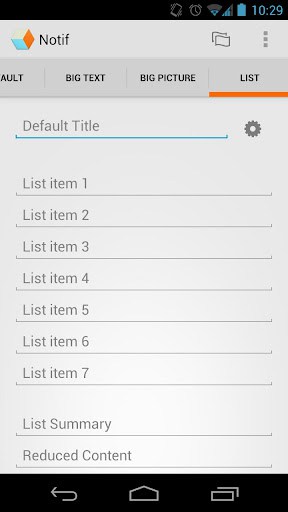Notif App for Android Review
With the yet to release Jelly Bean, notifications are expendable. In other words, you don’t need to open a full application to simple read an email or text message. You can do so right from the home screen. Notif app for Android is designed to extend those features to any image/text that you want to keep in the tray by means of creating custom notifications. Notif comes free of cost in Google Play Store.
Notif App Features
Notif app for Android is beautifully designed; its orange and white theme stands out. On the functional front as well, it is well supplied. You got multiple notification types that let you add not only text notifications, but also expandable text notifications and list notifications as well. You can also add image notifications using photos already saved in your Android phone or one snapped using the camera.
In Notif Android app, you can create four types of notifications. You can browse through the various types using easy swipe gestures. The first one, Default, just holds a title and one line of content, whereas the second option, Big Text, holds a title, an expanded title, and multiple lines of content. The third option – Big Picture -holds a title, an expanded title, a little bit of content, and an image that you can take or retrieve from your storage. Finally, the List let you add a title, up to 7 items, a summary, and a reduced one-line of content. If you wish to keep all the notifications that you’ve created separated, tap on the cog icon on the right of the titles and choose a custom icon.
You also got an option to clear your notifications, but keep your Notif-ications intact. Clicking on the ‘Ongoing Notifications’ checkbox changes the simple swipe-to-dismiss notifications to permanent ones that are impossible to dismiss. If you want to remove these, tap the paper-like icon on the upper right corner.
On the downside, the notifications might not come back after reboot. Also, there is some compatibility issues noticed while accessing pictures from gallery of Galaxy Nexus 7.
Conclusion
Notif app for Android comes handy if you have Android 4.1 Jelly Bean in your device. It virtually expands the horizon of expendable notifications introduced by Jelly Bean. The app is also one of the best quick notes apps around at the moment, even though that is not its primary utility. Notif is also pretty user friendly for most parts. Verdict: One of the first apps you must consider downloading once you got Jelly Bean.
Category: Free Android Apps