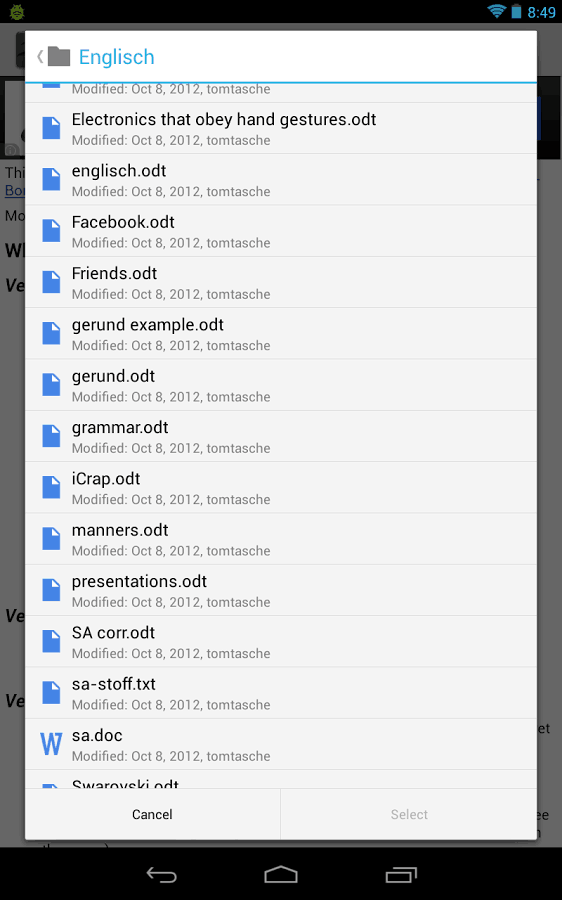OpenDocument Reader Android App Review
OpenDocument Reader for Android allows you to read your ODF (OpenDocument Format) documents wherever you are. With the app you can read and search through your documents in a very clean and simple way. OpenDocument Reader app is offered for free download from Google Play.
Features
With OpenDocument Reader Android app you can start reading your documents from within other apps. Supported apps include: Gmail, Google Drive, Box.net, Dropbox and lots of other apps. ODF is the format used by office suites like OpenOffice and LibreOffice. Text documents (.odt), as well as spreadsheets (.ods) and also presentations (.odp) are supported, including prop up for complex formatting and embedded images. Graphs are no problem either. If you want to secure your data you can even open password-protected documents. This app is open-source. We are not affiliated with OpenOffice, LibreOffice or similar. The OpenOffice Document Reader (OODR) may be limited in terms of functions, but it does what it’s designed to do: display documents. This feature works with text documents (.odt) and tables (.ods). In both cases, it is irrelevant whether the document comes from OpenOffice or LibreOffice. Interactive presentations are not supported at the moment, but it could be added in the near future. Really well! Navigate to the main menu by pressing the menu button and click Open to start searching for documents. Here’s a tip for those of you who have File manager or the equivalent installed on their phones: OODR is going to ask which program you would like to use to search for documents. It’s much more resourceful and effective than your file manager. Once you’ve found the document in question, simply click to open it.
One of the best things about OpenDocument Reader app: the text formatting remains mostly the same. During tests, the app managed to correctly display documents with both pictures and charts. Only with really complex formatting (i.e. complicated graphs) did the app make any formatting mistakes. Any document is always readable even with some minor errors. You can zoom in using multi-touch or by pressing the symbols displayed on the screen. Zooming and switching between pages can be done via the menu. The text gets automatically formatted and correctly displayed at virtually all zoom levels.
Conclusion
Is there just one last typo left to fix in your document? OpenDocument Reader Android app now supports modification of documents too! Fast, simple and well integrated.
Category: Free Android Apps