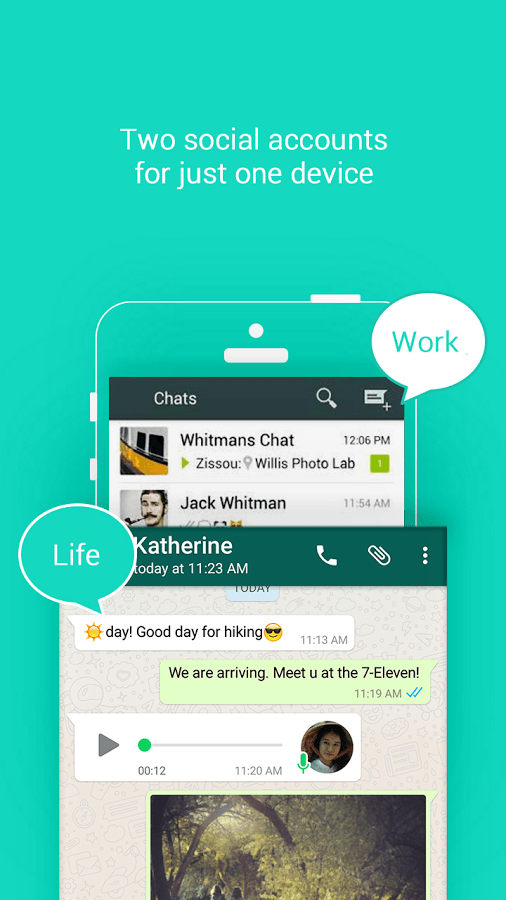Parallel Space – Multi Accounts Android App Review
Most applications in our phones, be it messaging, calling or networking apps, allows us to use only one account at a time. Since all of these applications require an id or phone number to log in, simultaneous switching of accounts within the same phone is not possible unless you delete your previous login credentials. Parallel Space – Multi Accounts for Android is an application solely developed for that purpose, to help you toggle between your social accounts and manage them all within one single smart phone. The app which is receiving wide acclaim and demand ever since its release is absolutely free to download and install from the Google Play Store.
Features
Parallel Space – Multi Accounts for Android lets you grab a copy of whichever application that is installed in your phone and places them within an isolated environment which has absolutely zero connection with the other apps. The apps drawn into the ‘parallel space’ seems completely new and fresh without any pre-saved data from its original. These applications can function like a new app and lets you begin by creating a new account all over again in spite of having another running account in another part of your same android phone. The application uses an extremely simple and basic process to draw in copies of other applications. Just a single tap on the ‘+’ icon in the screen brings up the list of all the installed applications in your phone. By location and selecting your desired app, its clone will be created right away in the parallel space. Any type of apps, whether social apps, utilities, file managers, browsers or even games can be cloned and duplicated in this space. You can also enable shortcuts for the apps which are created using this method. These shortcuts will be placed in your homescreen enabling you with a faster access and launching procedure, just like your original applications.
An invisible installation process is also associated with the application, which lets you hide and separate app copies from other similar files. These clones can only be accessed within the Parallel Space – Multi Accounts application and no shortcuts can be employed. This feature really comes handy when you use some secret accounts which should be kept away from the persons handling your phone often. The application has a sole, distinct purpose to achieve and it delivers just that, without any hindrances. The interface is smooth, stable and extremely responsive without much lags or bugs. The app is small sized and doesn’t occupy much of your memory though the duplicate applications created will have a fair increase in their data saved.
Conclusion
Parallel Space – Multi Accounts for Android is like a perfect switch to shift between your private and personal accounts, within one single phone. Manage multiple work, social and gaming accounts on one single device, effortlessly and efficiently with this amazing app.
Category: Free Android Apps