Paste by FiftyThree iPhone App Review
Paste by FiftyThree for iPhone is a collaborative presentation tool built for today’s creative teams that makes sharing your work simple and beautiful. From strategy decks to design handoffs, Paste app works the way you do. You can get Paste by FiftyThree app for free of cost from iTunes.
Features
Paste by FiftyThree for iPhone makes presentation quick and easy. You can drag anything into a deck to instantly create slides from images, videos, docs, and links. Pull from sources like Paper, Photos, and Files or paste in links to embed YouTube videos, Google Docs, or Figma files. Auto-layout formats everything beautifully for gorgeous slides with no wasted effort. The storyboard feature allows you to make sense of your work by showing you everything at once. For said purpose, create titles and sections, and rearrange slides to find the flow that brings your idea to life.
Paste by FiftyThree for iPhone also facilitates more efficient teamwork. You can gather your team’s input without distractions. Anytime, you can leave a quick reaction or a lengthy comment—vote, flag or mark it “done.” It also allows you to integrate with Slack to seamlessly pull your deck into your team conversations with share and comment notifications. You can also set up confidential decks using Slack’s private channels. The app also ensures that you are always in sync with all developments. Users can create and review in real-time. Paste syncs to the cloud, so that you always have your team’s latest thinking at your fingertips. Once you are ready, you may present your deck onscreen, download as a PDF, or post a public view-only link to the world. The UI of Paste by FiftyThree is well designed and easy to use. It is also slick and responsive. The app requires iOS 11.0 or higher.
Final Take
Paste by FiftyThree for iPhone is a thoughtfully designed collaborative presentation tool that facilitates efficient team work. Using the app, you can make presentations in less time, and share it with the team members. You can also comment or like on the presentation material made. It also let users to create and review in real-time. The finished presentations can be downloaded or share the view only link in the internet. Performance wise, the app is largely stable. Check it out if you’re scouting for a similar app.
Category: Free iPhone Apps Reviews
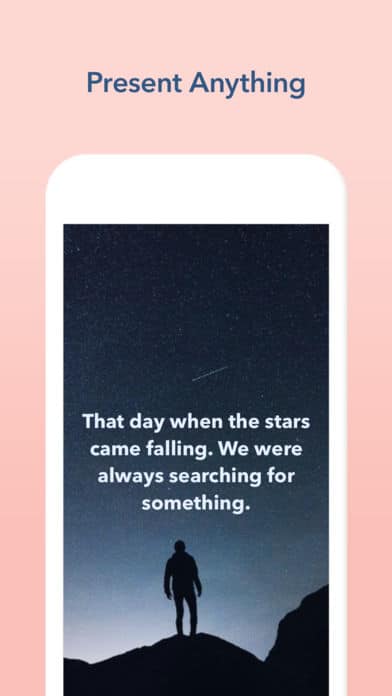




What’s up Dear, are you in fact visiting tthis website onn
a regular basis, if so afterward you will absolutely
get pleasant experience. https://u7bm8.mssg.me/