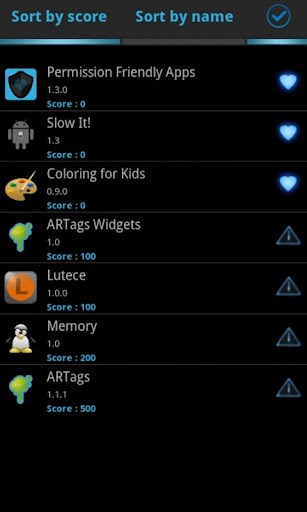Permissions Friendly Apps for Android Review
You might have noticed that while downloading apps from Google Play, the lower half of the download page details the access permissions the said app requires on your phone. Some apps might not require any access at all, while some others seek permission to access everything from your address book and GPS to WiFi settings, network state and SD card. If you want to categorically keep tab of what access permissions your apps have in your phone, Permissions Friendly Apps could do the job for you. Permissions Friendly Apps may be downloaded free of cost from Google Play.
How Permissions Friendly Apps Works?
Permissions Friendly Apps for Android works pretty straight. It analyzes each of the installed application in your Android device, and classifies it based on the extent of permissions it requires. In other words, the app puts each app into one of the three categories: those apps that require no permissions are grouped under ‘blue’ hearts, while those require “normal” permissions and no “dangerous” permissions are put under ‘black hearts. Finally, those applications that demand ‘dangerous’ permissions are categorized with an exclamation mark triangle icon. Clicking on an app in the Permissions Friendly Apps list breaks down the list of permissions sought by each of them.
So, what are deemed dangerous apps? Permissions to have internet access, ability to send SMS, access SD card contents etc can be misused by unscrupulous applications. However, it does not mean that every app that requires these permissions behaves irresponsibly. But classifying the installed apps based on the permissions they require/seek, you’ll have a better idea as to what app does what and what not in your device. So, if you find an app categorized by Permissions Friendly Apps with an exclamation mark triangle icon, you should not uninstall it straightaway. Instead, take some time to review that app’s permissions and see if the permissions required by that app are reasonable.
The user interface of Android Permissions Friendly Apps is pretty easy to read. Clicking on each app gives more details on the access permissions it have, and if you think some app is unscrupulous, you can directly uninstall it from within the Permissions Friendly Apps’ interface.
Final Thoughts
Since most of us do not bother to fully read and understand the text describing the access permissions sought by each app during its installation, it is always better to have an app like Permissions Friendly Apps in our Android devices. It’ll give you a better picture as to which app has what access permissions in the device. Verdict: A must have if you tend to try out the latest apps regularly.
Category: Free Android Apps, Free Android Tools