Photocon Android App Review
Photocon for Android is a slick photo editing app that let you easily and quickly connects photos with few taps of your finger. The bottom line is that you’ll able to create impossible pictures without much effort. Developed by Sergei Solovyev, you can get Photocon app for free from Google Play Store.
Features
Photocon app for Android is very easy to use. In case, you’re intimidated by photo editing apps in general, this one does not trouble you with its complexity. So, how does Photocon works? Fire up the app, and snap a photo of anything that tickles your fancy. Once the photo is taken, simply swipe your finger on the screen to draw a dividing line for the next photo. Now, click another photo and viola! The best thing about Photocon for Android is that it let you easily adjust the photos so that you don’t have to worry about retaking the photo again.
The UI layout is user friendly. Each of the app’s various features are right at your fingertips. For example, Photocon let you use two individual shutter buttons for the left/right hand sides of the photos. In other words, you don’t have to navigate complex menus and settings to combine the two photos. The app comes with basic camera options such as flash and timer so that you don’t have to open the camera settings to click the right pictures. Photocon also provides different shooting modes like night mode and distant objects so that you can be sure that you’re getting a great photo irrespective of the conditions. Photocon app for Android does not prod users to make in-app purchases. It is also ad-free. Photocon is slick and responsive. It is also pretty stable. We’d never encountered any freezes while testing the app. Photocon app requires Android OS versions 4.0 or higher.
Conclusion
Photocon for Android is a fun and easy to use photo editing app. It let you make impossible pictures without any special tools in couple of clicks. Various camera options and shooting modes help you click decent pictures irrespective of the conditions. You can save your creations in the gallery or share it via Facebook. It is also worth noting that there are no in-app purchases to make. Overall, a cool photo editor app worth checking out if you’re looking for a cool and easy way to add a unique twist to your photos!
Category: Free Android Apps
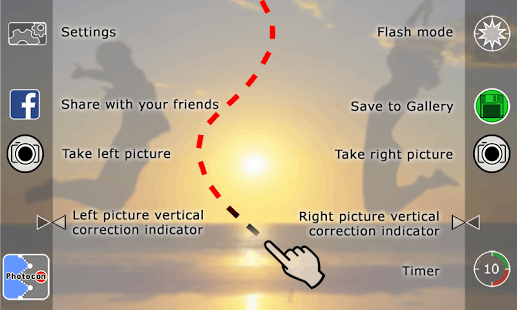




I savour, cause I found just what I was looking for. You’ve ended my four day long hunt!
God Bless you man. Have a great day. Bye https://Glassi-India.Mystrikingly.com/