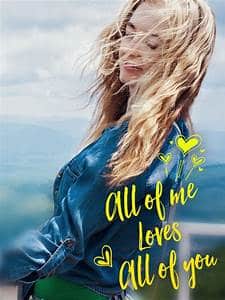PicSee – Add Text Over Picture iPhone App Review
PicSee – add text over picture for iPhone developed solely to add artistic elements to your photographs. These elements could be text, stickers and other artworks. Captions can be beautifully designed with text arts, different fonts, filters and other fine tuning available in the settings. You can use PicSee app for various creative purposes like, personal quotes, captions, posts, recipe blogs, wall papers and event banners.
Create your best art with PicSee
PicSee iPhone App lets you edit picture in the best possible way with all its creative tools and features. The app lets you make minute adjustments to most of the property of an art. You have advanced features to find tune the font. This includes adding 3D effect, shadows in various sizes and colors, partial eraser. Adjust leading and tracking spaces and add arc aligned text. To inspire your creation, app gives you a collection of text arts and 100+ fonts to choose from. Normal editing operations on font available in any text editor software is also available in PicSee. This includes adjusting the size, color, and pattern. The app also gives you advanced features like rotating, positioning, spacing and alignment. Such fine tuning will help you get the right kind of art you had envisioned. Eye catching typographic styles lets you create beautiful posters easily.
Stickers help you add fun quotient to the photos. PicSee app has 200+ stickers in various shapes with editable properties. Professional filters like natural lights, textures, nostalgic etc will make your pictures look stunning. Color picker helps you choose unique color tones and patterns which you can apply on text and art work.
Conclusion
PicSee for iPhone gives you unlimited creativity and will ensure enriching experience as you get your ultimate pictures ready. The combination of all the features and tools will bring you world of possibilities to design what you had in mind. The app is free to download with in-app purchases for additional features.
Category: Free iPhone Apps