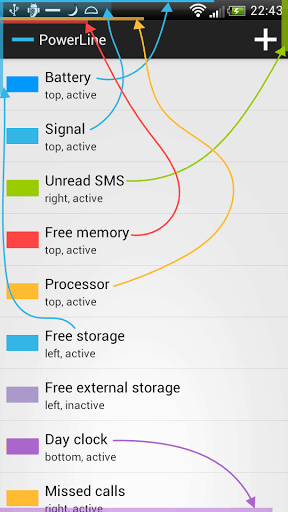PowerLine App for Android Review
Most Android icons are stylish and simple. Yet there is room for some more minimalism as being achieved by applications such as PowerLine app for Android. The app uses smart-line indicators on your status bar for battery, memory, signal, missed calls, SMS etc. You can get PowerLine Android app for free from Google Play Store.
PowerLine App Features
PowerLine app for Android basically redesigns the onscreen indicators for various stats in a minimalistic way. The app displays the indicators via a minimal line at the edge of the screen. In the free version of the app, you can have two such indicators at the same time. You can have the line placed on any edge of the screen as you like. By default, the app is configured to display a light blue line at the top of the screen indicating battery strength. You can replace it with another one if you wish so. Once you configure the lines, a notification icon is added to the tray that let you instantly pause or resume the appearance of the lines. For example, it comes handy in situations wherein you’re about to start playing a full screen game and want to clear the lines for the meantime.
When you first fire up Android PowerLine app, you’ll see the active lines as well as some general settings. You have options to hide the Android tray icon, enable/disable the service, and option to start up the app when the device reboots. Clicking on an existing indicator let you edit the related configuration – you got plenty of configuration options – while clicking ‘add line’ at the top let you add a new indicator.
Lines will be visible even when you’re running full screen apps or if you rotate the screen to landscape/portrait modes. One minor irritant is that the lines positioned on the top-left of the screen covers the clock when you pull down the notification tray. PowerLine Android app uses 16 MB RAM while running, irrespective of whether you have two indicator lines or one at a time.
Conclusion
PowerLine app for Android provides a minimalistic way to display onscreen indicators for various stats in your Android phone. You can create line indicators at the edge of the screen for battery level, WiFi, SMS, memory, missed calls etc. However, in the free version, you can have only two such lines at a time on the screen. If you want more, you got upgrade to the Pro-version ($1.49). The app consumes 16 MB RAM, which means that the app is not so light-weight. Verdict: Check this app out if you’re interested in this type of functionality.
Category: Free Android Apps, Free Android Tools