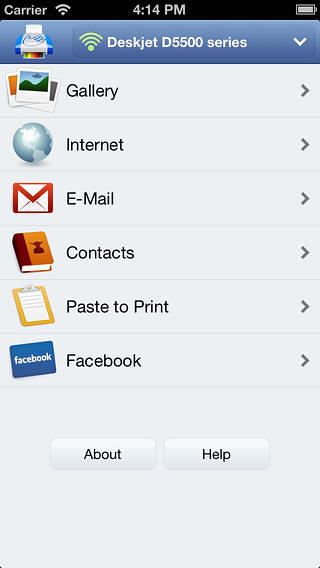PrintHand Mobile Print iPhone App Review
Most of us download and save important documents for review in your smart phones. But if to print any of those docs, you got to go the roundabout route of transferring it to your PC and print it out from there. With PrintHand Mobile Print app for iPhone, you got an easy way out. It let you print directly from their iPhones to the printer. The app works in conjunction with PrintHand companion software that you got to install in your PC. You can download PrintHand for free from iTunes App Store.
Features
As a user, you got to download PrintHand in your computer first. It let any iPhone installed with PrintHand Mobile Print app to communicate directly with the printer connected to WiFi. The bottom line is that you got to set up your home network before using the app. PrintHand app for iPhone itself is simple enough to set up. As long as your computer is switched on with the companion software running, your iPhone should be able to find it and print. Even though it is possible to print directly from your photos or on screen files to the printer, it is advisable to navigate the files in-app and choose to print them. You got lots of customization options for the printout, including quality, number of copies and size.
You can also print out more than one document at once, such as a series of photos during your last vacation. The app can be used both in landscape and portrait modes. The app can also handle word documents, PDF files, and emails with equal ease. You should not worry about the quality and resolution of the prints as it is up to the printer’s capabilities. The app is stable and responsive. PrintHand Mobile Print requires iOS versions 6.0 or later and is compatible with iPhone, iPad, and iPod Touch.
Conclusion
PrintHand Mobile Print app for iPhone makes it possible to print out directly from your iPhone. To do that, you got to have the companion app, Hand Print, up and running in your PC, with the printer connected to WiFi. It is very easy to install and set up the app. You can print PDF, emails as well as Word documents, wherein it let you specify the print quality, size and number of copies from the app. It is also stable. Overall, a useful wireless print tool for all iPhone users, who tend to save documents in their phones.
Category: Free iPhone Apps