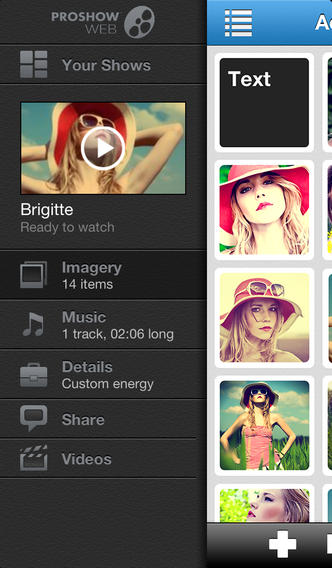ProShow Web Slide Creator for iPhone Review
ProShow Web Slide Creator for iPhone makes slide show creation a lot easier and quicker. Whether it is your child’s birthday or your parent’s retirement, the app comes handy to put together your photos into an easy to view slideshow. You can get ProShow Web Slide Creator iPhone app for free from iTunes App Store.
Features
ProShow Web Slide Creator app for iPhone comes loaded with lots of animated themes that are perfect from common occasions. For vacation photos, there are some perfect travel-inspired looks, alongside different wedding themes, and Christmas and New Year’s Eve templates. Of course, there is no limitation as to the number of slide shows you could create, even if the app is free. You can import photos and videos from your Camera Roll, Facebook, Instagram and Flickr. Once photos and videos are added, you can touch and drag to rearrange the order they appear in your slideshow. Select a theme, add music, and get the look of a professionally-produced video in just minutes. Trim any video clip added to your show by setting a custom start and end time to eliminate any unwanted frames. For a custom touch, browse and choose from hundreds of one-touch, special effects to use on any photo, video clip or caption in your slideshow.
ProShow Web Slide Creator iPhone app also let you loop a slideshow during playback, which really makes it great for playing the slideshows on a loop during parties and gatherings. However, for full-length shows, longer video clips, full DVD + HD video output, and custom branding, upgrade to a Plus ($4.99) or Premium ($24.99) account. ProShow Web Slide Creator app also works with ProShow Web, the online, cloud-based service for creating professional photo + video slideshows. The app is compatible with iOS 5.0 or later.
Final Thoughts
ProShow Web Slide Creator for iPhone help you make slide shows out of your photos/videos pretty easily. It is easy to navigate, and has tons of great features including one-touch special effects to make your photos look great when you share them eventually. You can trim video clips come in case your videos are a bit too long. The ability to loop a slideshow during playback comes handy in playing the slideshows on a loop during parties and gatherings. For more features, you got to upgrade to Plus or Premium versions. To sum it up, an easy to use too to create beautiful slide shows.
Category: Free iPhone Apps