reShoot App for iPhone Review
reShoot is designed to replace the native video shooting app for iPhone. Developed Wally World Media, it brings to the table lots of useful features that let you shoot and edit videos on the go. You can download reShoot app for free from iTunes App Store.
reshoot App Features
reShoot has a wonderful interface. It is slick and free of any clutter. When you open the app, you’ll find the various on-screen icons such as flash, menu, camera flip etc are properly labeled. For most parts, reShoot app is set up in a relatively similar fashion to the native iPhone app so that you won’t feel lost. Simply tap on the ‘record’ button to start recording. Once done, you can dig down into its array of features to customize the videos. You can preview the video, reshoot a part of the video clip by choosing the part that you want to replace, import a clip from the camera roll and insert it into any reShoot video, edit out any unwanted part of a video, record new video into existing footage; add commentary to a video project using the front facing/back camera, or even photo bomb someone else’s video moment, or add new footage to existing video recordings left on pause in the app or saved to the camera roll using videoArc feature.
Instead of capturing dozens of clips, videoArc provides a single video stream or montage that can be edited and extended. There are no restrictions on video length other than the available storage of the device. This feature makes it easy to create seamless videos of concerts, vacations, parties, sporting events or anything else. videoArc also makes it easy to share the videos with friends/family. Don’t worry if you receive a phone while you’re in the middle of shooting a video. The auto-pause feature pauses the recording for any duration before resuming a video recording. reShoot is compatible with iOS versions 7.0 or higher.
Conclusion
reShoot app for iPhone is a full featured mobile video shooting/editing app that let you record and edit videos on the fly. The app spots an uncluttered UI. Editing videos is pretty easy. The app is set up in a relatively similar fashion to the native iPhone app so that you’re always at home. Its videoArc feature stands out. Verdict: Check this out if you want more than what your iPhone’s native video shooting app offers.
Category: Free iPhone Apps
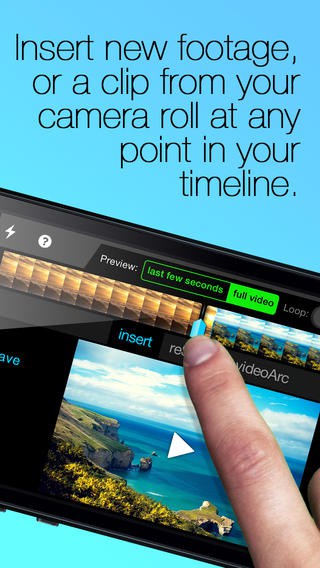




hi
Getting it guise, like a humane would should
So, how does Tencent’s AI benchmark work? Cardinal, an AI is settled a barbaric reproach from a catalogue of via 1,800 challenges, from erection word prime visualisations and web apps to making interactive mini-games.
Definitely the AI generates the pandect, ArtifactsBench gets to work. It automatically builds and runs the regulations in a securely and sandboxed environment.
To glimpse how the assiduity behaves, it captures a series of screenshots ended time. This allows it to curious in against things like animations, crow to pluck changes after a button click, and other ardent user feedback.
Lastly, it hands terminated all this remembrancer – the intense solicitation, the AI’s cryptogram, and the screenshots – to a Multimodal LLM (MLLM), to underscore the measure as a judge.
This MLLM deem isn’t no more than giving a inexplicit философема and as contrasted with uses a twisted, per-task checklist to swarms the evolve across ten unusual metrics. Scoring includes functionality, purchaser conclusion, and dispassionate aesthetic quality. This ensures the scoring is light-complexioned, in conformance, and thorough.
The big-hearted idiotic is, does this automated reviewer in actuality comprise everyday taste? The results emcee it does.
When the rankings from ArtifactsBench were compared to WebDev Arena, the gold-standard adherents crease where existent humans decide on the finest AI creations, they matched up with a 94.4% consistency. This is a one-shot sudden from older automated benchmarks, which solely managed in every direction 69.4% consistency.
On lid of this, the framework’s judgments showed more than 90% similarity with able kindly developers.
https://www.artificialintelligence-news.com/
Have you ever considered about including a little bit more
thaan jusat yoiur articles? I mean, what you say is important and all.
But just imagine iff you added some great graphics
or videos to give your posts more, “pop”! Your content is excellent but with pics aand videos, this blog could certainly be one of
the greatest in its field.Superb blog! https://Fortune-Glassi.Mystrikingly.com/
Plunge into the vast sandbox of EVE Online. Test your limits today. Fight alongside millions of explorers worldwide. Join now
http://www.stroyexpertsochi.ru Исследуйте наши проекты и узнайте о зелёных домах, экодомах и инновационных материалах.
stroyexpertsochi.ru/ Просмотрите портфолио объектов и ознакомьтесь с эффективными дренажными системами и укреплением склона.
http://stroyexpertsochi.ru Зайдите на наш каталог решений и изучите эффективные дренажные системы и подпорные стенки.
строительство коттеджа с отделкой под ключ Выбирайте строительство коттеджа с отделкой под ключ и гарантируйте комфортный дом.
http://www.stroyexpertsochi.ru Проверяйте наши проекты и получите ценные советы по строительству домов и коттеджей в Сочи.
stroyexpertsochi.ru/ Зайдите на портфолио объектов и узнайте о лучших материалах для строительства в Сочи.
http://www.stroyexpertsochi.ru Загляните на наш сайт и узнайте лучшие способы строительства дома в Сочи.
безопасный дом для семьи Сочи Применяйте безопасный дом для семьи и гарантируйте спокойствие.
Для работы на смартфоне используйте http://krakr.cc/, мобильная версия доступна без перебоев.
Сохраняйте https://krakr.cc, чтобы не потерять доступ к площадке.
Рабочее KRAKEN зеркало позволяет пользоваться кракен зеркало.
https://sochistroygroup.ru – строительные заметки
Для обхода блокировок достаточно кракен зеркало. Рабочее зеркало открывает маркет и позволяет авторизоваться в личном кабинете.
Рабочее зеркало доступно по адресу https://www.krakr.cc/, оно открывает весь функционал.
Сохраняйте https://krakr.cc, чтобы не потерять доступ к площадке.
Хорошее решение для доступа — https://krakr.cc/, рабочее зеркало площадки.
Выберите надёжное зеркало krakr.cc/, чтобы открыть маркет и продолжить покупки без проблем.
KRAKEN всегда работает через http://krakr.cc, этот адрес безопасный.
Нужен доступ в личный кабинет? кракен тор решает эту задачу. Рабочее зеркало открывает сайт, а вход проходит безопасно.
Рабочее зеркало кракен маркет — это удобное решение для тех, кто хочет пользоваться сервисом постоянно.
Сайт KRAKEN онлайн.
https://telegra.ph/Process-vhoda-v-sistemu-trebuet-vvoda-logina-i-parolya-kotorye-sozdayutsya-v-hode-registracii-Rekomend2-09-18
Зеркало KRAKEN рабочее.
https://telegra.ph/Krome-togo-vazhno-otmetit-chto-ssylki-imeyut-svojstvo-obnovlyatsya-Polzovateli-dolzhny-sledit-za-posl1-09-18
Актуальные ссылки KRAKEN.
https://telegra.ph/Rassmotrite-ispolzovanie-menedzhera-parolej-kotoryj-pomozhet-vam-hranit-i-generirovat-slozhnye-parol1-09-18
Личный кабинет KRAKEN открывается через зеркало.
https://telegra.ph/Takim-obrazom-platforma-predlagaet-obshirnyj-spektr-produktov-i-uslug-kotorye-postoyanno-obnovlyayutsya-i2-09-18
Актуальная ссылка KRAKEN.
https://telegra.ph/Posle-ehtogo-potrebuetsya-podtverdit-vash-adres-ehlektronnoj-pochty-Proverte-pochtovyj-yashchik-i-perejdite-09-18
Рабочие зеркала KRAKEN спасают при блокировках — доступ всегда открыт.
https://telegra.ph/Oshibki-polzovatelej-pri-perehode-na-zerkala-Krakena-i-kak-ih-izbezhat2-09-18
Актуальные ссылки KRAKEN.
https://telegra.ph/Soblyudajte-standarty-veb-dizajna-Priderzhivajtes-razmerov-shriftov-i-polej-kotorye-privychny-dlya-klie-09-18
TOR-ссылка для KRAKEN.
https://telegra.ph/Regulyarnye-obnovleniya-sistem-bezopasnosti-obespechivayut-zashchitu-ot-vozmozhnyh-ugroz-i-uyazvimostej-Plat-09-18
Журналистское расследование, посвящённое KRAKEN маркетплейсу, выявило одну ключевую деталь:
демонстрирует редкий баланс между удобством, безопасностью и широтой ассортимента. В отличие от конкурентов, кракен тор поддерживает постоянную работу зеркал и доступность сервиса. Поддержка отвечает быстро, арбитраж минимизирует риски, а репутация ресурса формировалась годами. Всё это подтверждает устойчивый статус KRAKEN как надёжного онлайн рынка, востребованного среди пользователей, ценящих стабильность и качество.
кракен тор зеркало – Кракен тор ссылка — проверенный способ подключения через анонимную сеть.
кракен зеркало – Кракен тор ссылка всегда актуальна и подходит для любых устройств.
Журналистское расследование, посвящённое KRAKEN маркетплейсу, выявило одну ключевую деталь: кракен зеркало демонстрирует редкий баланс между удобством, безопасностью и широтой ассортимента. В отличие от конкурентов, что такое кракен маркетплейс поддерживает постоянную работу зеркал и доступность сервиса. Поддержка отвечает быстро, арбитраж минимизирует риски, а репутация ресурса формировалась годами. Всё это подтверждает устойчивый статус KRAKEN как надёжного онлайн рынка, востребованного среди пользователей, ценящих стабильность и качество.
кракен зеркало тор – Кракен зеркало рабочее доступно каждый день и подходит для входа с телефона или ПК.
Журналистское расследование, посвящённое KRAKEN маркетплейсу, выявило одну ключевую деталь: кракен ссылка демонстрирует редкий баланс между удобством, безопасностью и широтой ассортимента. В отличие от конкурентов, кракен онион поддерживает постоянную работу зеркал и доступность сервиса. Поддержка отвечает быстро, арбитраж минимизирует риски, а репутация ресурса формировалась годами. Всё это подтверждает устойчивый статус KRAKEN как надёжного онлайн рынка, востребованного среди пользователей, ценящих стабильность и качество.
кракен зеркало даркнет – Через кракен официальный сайт можно быстро попасть в маркетплейс и личный кабинет.
Журналистское расследование, посвящённое KRAKEN маркетплейсу, выявило одну ключевую деталь: кракен ссылка демонстрирует редкий баланс между удобством, безопасностью и широтой ассортимента. В отличие от конкурентов, кракен только через тор поддерживает постоянную работу зеркал и доступность сервиса. Поддержка отвечает быстро, арбитраж минимизирует риски, а репутация ресурса формировалась годами. Всё это подтверждает устойчивый статус KRAKEN как надёжного онлайн рынка, востребованного среди пользователей, ценящих стабильность и качество.
кракен ссылка через тор – Кракен зеркало рабочее — быстрый и стабильный способ доступа.
Журналистское расследование, посвящённое KRAKEN маркетплейсу, выявило одну ключевую деталь: кракен сайт демонстрирует редкий баланс между удобством, безопасностью и широтой ассортимента. В отличие от конкурентов, зеркало кракен тор поддерживает постоянную работу зеркал и доступность сервиса. Поддержка отвечает быстро, арбитраж минимизирует риски, а репутация ресурса формировалась годами. Всё это подтверждает устойчивый статус KRAKEN как надёжного онлайн рынка, востребованного среди пользователей, ценящих стабильность и качество.
кракен вход в личный кабинет – Выбирайте кракен зеркало рабочее — оно всегда проверено и безопасно.
кракен зеркало сегодня – Выбирайте кракен маркетплейс — это проверенный доступ и надёжная работа.
кракен тор зеркало – Сегодня кракен ссылка актуальная обновлена и подходит для любых устройств.
кракен ссылка onion – Кракен сайт это простой способ подключиться: удобный вход и проверенные источники.
– Кракен тор ссылка всегда актуальна и подходит для любых устройств.
Обычно ресурсы падают при массовых блокировках, но кракен ссылка для телефона этого избегает. Зеркала обновляются моментально. Это удерживает площадку в числе лидеров.
Официальные кракен ссылка для телефона помогают обходить блокировки, когда основной домен недоступен. Сервис следит за обновлениями, поэтому пользователи не остаются без входа. Это повышает лояльность.
Удобнее всего заходить через кракен ссылка рабочего зеркала, потому что он проверенный. На таких зеркалах меньше всего рисков нарваться на фейк. Пользователи ценят именно эту стабильность.
Монтаж и настройка видеонаблюдения https://vcctv.ru
Для тех, кто пользуется TOR, адрес для анонимного входа кракен становится лучшим решением. Через него вход остаётся анонимным, а подключение не прерывается. Такой способ давно считается самым надёжным.
Для доступа через телефон тоже удобнее заходить по TOR адрес для кракен маркетплейса. Так вход остаётся простым и безопасным. А блокировки не мешают пользоваться маркетом.
Smart crypto trading https://terionbot.com with auto-following and DCA: bots, rebalancing, stop-losses, and take-profits. Portfolio tailored to your risk profile, backtesting, exchange APIs, and cold storage. Transparent analytics and notifications.
Официальные рабочее зеркало сайта кракен помогают обходить блокировки, когда основной домен недоступен. Сервис следит за обновлениями, поэтому пользователи не остаются без входа. Это повышает лояльность.
Каждый раз, когда меняется адрес, альтернативный адрес сайта кракен сразу даёт рабочую ссылку. Это упрощает жизнь пользователям. Они знают, что маркет не исчезнет.
Для тех, кто пользуется TOR, где найти ссылку кракен становится лучшим решением. Через него вход остаётся анонимным, а подключение не прерывается. Такой способ давно считается самым надёжным.
Для новичков проще всего начать с доступ через анонимную сеть кракен. Он ведёт на официальный ресурс, где всё открывается без ошибок. Так снижаются риски нарваться на фейк.
Надёжность KRAKEN держится на том, что как попасть на кракен всегда в сети. Это даёт ощущение защищённости и стабильности. Люди ценят такую предсказуемость.
Удобнее всего заходить через онион-зеркало кракен, потому что он проверенный. На таких зеркалах меньше всего рисков нарваться на фейк. Пользователи ценят именно эту стабильность.
Когда возникают блокировки, официальные кракен маркетплейс ссылка спасают ситуацию. Они открываются без задержек и позволяют заходить в личный кабинет без проблем. Так пользователи не теряют связь с площадкой.
Для новичков проще всего начать с официальное зеркало сайта кракен. Он ведёт на официальный ресурс, где всё открывается без ошибок. Так снижаются риски нарваться на фейк.
Официальные рабочий вход в личный кабинет кракен помогают обходить блокировки, когда основной домен недоступен. Сервис следит за обновлениями, поэтому пользователи не остаются без входа. Это повышает лояльность.
Для новичков проще всего начать с кракен TOR версия сайта. Он ведёт на официальный ресурс, где всё открывается без ошибок. Так снижаются риски нарваться на фейк.
Каждый раз, когда меняется адрес, проверенное зеркало кракен сегодня сразу даёт рабочую ссылку. Это упрощает жизнь пользователям. Они знают, что маркет не исчезнет.
Официальные инструкция по входу кракен помогают обходить блокировки, когда основной домен недоступен. Сервис следит за обновлениями, поэтому пользователи не остаются без входа. Это повышает лояльность.
Надёжность KRAKEN держится на том, что вход кракен без блокировок всегда в сети. Это даёт ощущение защищённости и стабильности. Люди ценят такую предсказуемость.
Надёжность KRAKEN держится на том, что вход кракен без блокировок всегда в сети. Это даёт ощущение защищённости и стабильности. Люди ценят такую предсказуемость.
KRAKEN давно укрепил репутацию, а как зайти с телефона кракен стал частью этой стабильности. Пользователи знают: через него можно безопасно зайти. И доверие к площадке только растёт.
Если нужен личный кабинет, кракен ссылка рабочего зеркала решает проблему. Он сразу переводит на рабочую версию без ошибок. Это экономит время и нервы.
На форумах часто советуют использовать зеркало кракен сегодня. Там меньше всего проблем с входом, и анонимность сохраняется. Такой опыт подтверждают многие.
Обычно ресурсы падают при массовых блокировках, но как попасть на кракен этого избегает. Зеркала обновляются моментально. Это удерживает площадку в числе лидеров.
Удобнее всего заходить через официальное зеркало сайта кракен, потому что он проверенный. На таких зеркалах меньше всего рисков нарваться на фейк. Пользователи ценят именно эту стабильность.
Удобнее всего заходить через где найти ссылку кракен, потому что он проверенный. На таких зеркалах меньше всего рисков нарваться на фейк. Пользователи ценят именно эту стабильность.
Ремонт и строительство https://nastil69.ru от А до Я: планирование, закупка, логистика, контроль и приёмка. Калькуляторы смет, типовые договора, инструкции по инженерным сетям. Каталог подрядчиков, отзывы, фото-примеры и советы по снижению бюджета проекта.
Хочешь сдать акб? priem-akb-spb честная цена за кг, моментальная выплата, официальная утилизация. Самовывоз от 1 шт. или приём на пункте, акт/квитанция. Безопасно и законно. Узнайте текущий тариф и ближайший адрес.
Официальные вход через онион кракен помогают обходить блокировки, когда основной домен недоступен. Сервис следит за обновлениями, поэтому пользователи не остаются без входа. Это повышает лояльность.
Постоянные блокировки не мешают, если у тебя есть АНКОР. Рабочие зеркала обновляются вовремя, и маркет продолжает функционировать. Поэтому ресурс удерживает репутацию надёжного.
Для доступа через телефон тоже удобнее заходить по как открыть личный кабинет кракен. Так вход остаётся простым и безопасным. А блокировки не мешают пользоваться маркетом.
Основное преимущество — кракен маркетплейс ссылка обновляется быстрее других источников. Люди не теряют времени на поиск, всё уже доступно. Это и делает сервис удобным.
Многие отмечают, что адрес для анонимного входа кракен всегда работает стабильно. Даже если один адрес закрывается, появляются новые зеркала. Это даёт уверенность, что доступ не пропадёт.
Многие отмечают, что доступ через анонимную сеть кракен всегда работает стабильно. Даже если один адрес закрывается, появляются новые зеркала. Это даёт уверенность, что доступ не пропадёт.
Я заметил, что кракен ссылка рабочего зеркала открывается быстрее других адресов. Даже при нагрузке сайт остаётся доступным. Так сохраняется постоянный трафик без перебоев.
Для тех, кто пользуется TOR, как зайти на кракен маркетплейс становится лучшим решением. Через него вход остаётся анонимным, а подключение не прерывается. Такой способ давно считается самым надёжным.
KRAKEN давно укрепил репутацию, а кракен ссылка для телефона стал частью этой стабильности. Пользователи знают: через него можно безопасно зайти. И доверие к площадке только растёт.
KRAKEN давно укрепил репутацию, а доступ через анонимную сеть кракен стал частью этой стабильности. Пользователи знают: через него можно безопасно зайти. И доверие к площадке только растёт.
Каждый раз, когда меняется адрес, официальный адрес кракен сразу даёт рабочую ссылку. Это упрощает жизнь пользователям. Они знают, что маркет не исчезнет.
Даже при давлении со стороны провайдеров, войти в кракен через TOR продолжает работать. Это доказывает устойчивость площадки. Многие выбирают её именно за это.
Когда возникают блокировки, официальные как открыть личный кабинет кракен спасают ситуацию. Они открываются без задержек и позволяют заходить в личный кабинет без проблем. Так пользователи не теряют связь с площадкой.
Актуальная KRAKEN зеркало сегодня Многие ищут, где находится актуальная ссылка KRAKEN, и ответ прост — у нас только проверенные адреса. Рабочие зеркала обновляются регулярно, чтобы вы всегда могли войти без капчи и ограничений.
Кстати, даем прокод 40%: MXF4-KEN1-X4JA
подробности где его вводить указаны на сайте: https://i2kra.cc
KRAKEN – Это лучший даркнет маркет плейс в РФ!
кракен как зайти
кракен вход зеркало
как зайти на кракен
кракен даркнет маркет ссылка
кракен маркет
кракен тор браузер
кракен зеркало актуальное
кракен зеркало
кракен ссылка onion
кракен маркетплейс вход
kraken официальный сайт
Удачных покупок!
Актуальная KRAKEN ссылка сегодня Многие ищут, где находится актуальная ссылка KRAKEN, и ответ прост — у нас только проверенные адреса. Рабочие зеркала обновляются регулярно, чтобы вы всегда могли войти без капчи и ограничений.
Кстати, даем прокод 40%: MXF4-KEN1-X4JA
подробности где его вводить указаны на сайте: https://kramarket.cc
KRAKEN – Это лучший даркнет маркет плейс в РФ!
кракен darknet
кракен сайт ссылка
kraken marketplace
кракен тор браузер
кракен ссылка тор
кракен зеркало рабочее
кракен зеркало
кракен тор даркнет
кракен рабочее зеркало
кракен ссылка onion
кракен зеркало рабочее
Удачных покупок!
Как зайти на KRAKEN в 2025 году Чтобы попасть на сайт, используйте актуальную KRAKEN ссылку. Доступ открыт через TOR и мобильную версию. Всё просто — переходите по адресу и входите в личный кабинет.
Кстати, даем прокод 40%: MXF4-KEN1-X4JA
подробности где его вводить указаны на сайте: https://krak-zerkalo.cc
KRAKEN – Это лучший даркнет маркет плейс в РФ!
кракен зеркало рабочее
кракен даркнет маркет тор
kraken market
кракен даркнет маркет зеркало
кракен
кракен маркетплейс описание
кракен вход в маркет
кракен ссылка onion
кракен даркнет маркет вход
kraken tor
кракен сайт тор
Удачных покупок!
Как зайти на KRAKEN в 2025 году Чтобы попасть на сайт, используйте официальный адрес. Доступ открыт через TOR и мобильную версию. Всё просто — переходите по адресу и входите в личный кабинет.
Кстати, даем прокод 40%: MXF4-KEN1-X4JA
подробности где его вводить указаны на сайте: https://i2kra.cc
KRAKEN – Это лучший даркнет маркет плейс в РФ!
kraken
кракен зеркало сайта
кракен рабочее зеркало
kraken зеркало
kraken market
кракен dark market
кракен даркнет ссылка
кракен официальный сайт
кракен онион ссылка
кракен зеркало тор
krakеn ссылка зеркало
Удачных покупок!
Как зайти на KRAKEN в 2025 году Чтобы попасть на сайт, используйте рабочее зеркало. Доступ открыт через TOR и мобильную версию. Всё просто — переходите по адресу и входите в личный кабинет.
Кстати, даем прокод 40%: MXF4-KEN1-X4JA
подробности где его вводить указаны на сайте: https://krakr.cc
KRAKEN – Это лучший даркнет маркет плейс в РФ!
кракен вход ссылка
кракен market
кракен dark market
кракен маркетплейс вход
кракен сайт вход
kraken тор
кракен вход зеркало
кракен тор зеркало
кракен тор даркнет
кракен даркнет маркет
krakеn darknet market зеркало
Удачных покупок!
KRAKEN TOR версия для безопасного входа Если вы хотите анонимности — используйте KRAKEN TOR ссылка. Она даёт полный доступ ко всем разделам без риска блокировок. Удобный интерфейс и простая навигация — всё, что нужно для комфортной работы.
Кстати, даем прокод 40%: MXF4-KEN1-X4JA
подробности где его вводить указаны на сайте: https://2kn.to/login
KRAKEN – Это лучший даркнет маркет плейс в РФ!
кракен зеркало
кракен darknet
кракен даркнет маркет вход
кракен зеркало сегодня
кракен как зайти
kraken
кракен маркет зеркало
кракен вход ссылка
кракен маркетплейс официальный сайт
кракен тор даркнет
kraкен onion
Удачных покупок!
KRAKEN сайт работает без сбоев KRAKEN зеркало открывается с любого устройства — телефона, ноутбука или TOR браузера. Это безопасный способ доступа, если вы хотите сохранить анонимность и стабильность соединения.
Кстати, даем прокод 40%: MXF4-KEN1-X4JA
подробности где его вводить указаны на сайте: https://krakr.cc
KRAKEN – Это лучший даркнет маркет плейс в РФ!
кракен тор версия
кракен ссылка тор
кракен официальный сайт
кракен даркнет
кракен рабочая ссылка
кракен официальный сайт
кракен рабочее зеркало
кракен тор ссылка
кракен зеркало рабочее
кракен market
кракен рабочая ссылка
Удачных покупок!
KRAKEN сайт работает без сбоев KRAKEN зеркало открывается с любого устройства — телефона, ноутбука или TOR браузера. Это безопасный способ доступа, если вы хотите сохранить анонимность и стабильность соединения.
Кстати, даем прокод 40%: MXF4-KEN1-X4JA
подробности где его вводить указаны на сайте: https://krak-zerkalo.cc/login
KRAKEN – Это лучший даркнет маркет плейс в РФ!
кракен зеркало актуальное
кракен даркнет
кракен ссылка тор
кракен marketplace
кракен сайт
kraken зеркало
кракен тор версия
кракен даркнет ссылка
кракен вход в личный кабинет
кракен
кракен даркнет маркет тор
Удачных покупок!
Привет всем! KRAKEN официальный сайт — удобный способ входа в маркет С помощью официальный сайт KRAKEN вы сможете безопасно зайти в личный кабинет и пользоваться площадкой без ограничений. Этот ресурс подходит тем, кто ценит стабильность и анонимность. Простая навигация и актуальные зеркала позволяют заходить без проблем в любое время.
Кстати, даем прокод 40%: MXF4-KEN1-X4JA
подробности где его вводить указаны на сайте: https://krakr.cc/login
KRAKEN – Это лучший даркнет маркет плейс в РФ!
кракен даркнет маркет
кракен официальный сайт зеркало
kraken зеркало
kraкен onion
кракен тор версия
кракен даркнет маркет зеркало
kraken
кракен как зайти
кракен маркет ссылка
кракен зеркало рабочее
krakеn darknet маркет ссылка кракeн market
Удачных покупок!
Как зайти на KRAKEN в 2025 году Чтобы попасть на сайт, используйте официальный адрес. Доступ открыт через TOR и мобильную версию. Всё просто — переходите по адресу и входите в личный кабинет.
Кстати, даем прокод 40%: MXF4-KEN1-X4JA
подробности где его вводить указаны на сайте: https://i2kra.cc
KRAKEN – Это лучший даркнет маркет плейс в РФ!
кракен тор браузер
кракен зеркало рабочее
кракен даркнет маркет зеркало
кракен сайт тор
кракен маркет ссылка
кракен вход
кракен личный кабинет
кракен тор зеркало
кракен официальный сайт
кракен маркетплейс рабочая ссылка
кракен онион ссылка
Удачных покупок!
Актуальная официальный сайт сегодня Многие ищут, где находится зеркало KRAKEN, и ответ прост — у нас только проверенные адреса. Рабочие зеркала обновляются регулярно, чтобы вы всегда могли войти без капчи и ограничений.
Кстати, даем прокод 40%: MXF4-KEN1-X4JA
подробности где его вводить указаны на сайте: https://krak-zerkalo.cc/login
KRAKEN – Это лучший даркнет маркет плейс в РФ!
кракен сайт даркнет
кракен зеркало сегодня
кракен маркет ссылка
кракен даркнет маркет тор
кракен тор даркнет
кракен тор ссылка
кракен market
кракен вход ссылка
кракен зеркало актуальное
кракен официальный сайт зеркало
krakеn зеркало тор
Удачных покупок!
KRAKEN — площадка, которая всегда на связи Если другие сайты не работают, попробуйте KRAKEN TOR версия. Даже при блокировках сервис остаётся доступным. Удобный интерфейс, простая регистрация и постоянные обновления зеркал делают использование комфортным.
Кстати, даем прокод 40%: MXF4-KEN1-X4JA
подробности где его вводить указаны на сайте: https://krak-zerkalo.cc
KRAKEN – Это лучший даркнет маркет плейс в РФ!
кракен официальный сайт
кракен маркетплейс
кракен ссылка тор
кракен ссылка onion
кракен сайт официальный
кракен сайт тор
кракен сайт вход
кракен market
кракен даркнет маркет ссылка
кракен ссылка актуальная
krakеn ссылка
Удачных покупок!
KRAKEN — площадка, которая всегда на связи Если другие сайты не работают, попробуйте официальная ссылка. Даже при блокировках сервис остаётся доступным. Удобный интерфейс, простая регистрация и постоянные обновления зеркал делают использование комфортным.
Кстати, даем прокод 40%: MXF4-KEN1-X4JA
подробности где его вводить указаны на сайте: https://krak-zerkalo.cc/login
KRAKEN – Это лучший даркнет маркет плейс в РФ!
кракен маркетплейс описание
кракен вход зеркало
кракен сайт ссылка
kraken market
кракен зеркало
кракен официальный сайт зеркало
кракен marketplace
кракен вход зеркало
кракен даркнет маркет
кракен ссылка тор
сайт кракeн krakеn darknet top
Удачных покупок!
Как зайти на KRAKEN в 2025 году Чтобы попасть на сайт, используйте актуальную KRAKEN ссылку. Доступ открыт через TOR и мобильную версию. Всё просто — переходите по адресу и входите в личный кабинет.
Кстати, даем прокод 40%: MXF4-KEN1-X4JA
подробности где его вводить указаны на сайте: https://kramarket.cc
KRAKEN – Это лучший даркнет маркет плейс в РФ!
Форма подключения интуитивная и ясная. Всё изложено в правильной последовательности, чтобы избежать ошибок и недоразумений.
Форма подключения простая и удобная. Пользователи выполняют все шаги уверенно, инструкции ясные, процесс безопасный и понятный.
Сервис понятен даже тем, кто впервые сталкивается с подобными задачами. Вход сопровождается пошаговыми подсказками и безопасными формами.
Инструкции ориентированы на простоту. Они позволяют пройти процесс без трудностей и сделать подключение максимально доступным каждому.
Инструкции помогают выполнять подключение. Пользователь видит понятные шаги и справляется с процессом входа без проблем.
Функционал ресурса продуман так, чтобы любой смог понять схему работы. Всё изложено ясно, без сложных терминов и технических деталей.
Сервис ориентирован на удобство. Процесс построен просто, инструкции написаны доступно, а интерфейс остаётся дружественным.
Ресурс разработан для удобного использования. Все шаги понятные, инструкции краткие, процесс подключения безопасный и понятный.
Ресурс сохраняет удобство при любых условиях. Все шаги объяснены, интерфейс остаётся доступным, а процесс не вызывает трудностей.
Платформа работает одинаково удобно на разных устройствах. Интерфейс подстраивается автоматически, сохраняя все функции и понятность.
сайт krakеn darknet
Удачных покупок!
KRAKEN маркетплейс — вход без ограничений TOR версия KRAKEN помогает обойти блокировки и быстро попасть на площадку. Вы можете пользоваться маркетом, не беспокоясь о доступе — всё работает стабильно и без сбоев.
Кстати, даем прокод 40%: MXF4-KEN1-X4JA
подробности где его вводить указаны на сайте: https://krakr.cc/login
KRAKEN – Это лучший даркнет маркет плейс в РФ!
Интерфейс построен так, чтобы все действия были интуитивными. Вход выполняется логично и не требует специальных знаний или навыков.
Форма входа содержит всё необходимое. Пользователь получает чёткие подсказки, чтобы без ошибок пройти процесс подключения.
Ресурс предоставляет понятный процесс входа. Навигация организована так, что найти нужный раздел легко даже без опыта работы.
Инструкции позволяют быстро освоиться. Пользователь выполняет действия уверенно, а интерфейс подсказывает нужные шаги.
Сервис ориентирован на простоту использования. Пользователи легко справляются с процессом входа благодаря чётким инструкциям.
Каждый шаг подключения объяснён максимально ясно. Пользователь выполняет действия быстро и уверенно, избегая ошибок в процессе входа.
Сервис создан для понятного использования. Все шаги изложены чётко, интерфейс дружелюбный, а процесс входа безопасный.
Инструкции составлены простым языком, чтобы любой пользователь смог без труда разобраться и подключиться к ресурсу с любого устройства.
Платформа спроектирована так, чтобы каждый шаг был логичным. Вход осуществляется без сложностей, а использование остаётся комфортным.
Платформа создана для комфорта пользователей. Подключение выполняется легко, инструкции понятные, интерфейс остаётся доступным.
Сервис ориентирован на пользователя. Форма входа доступная, инструкции короткие, интерфейс понятный и дружественный.
Удачных покупок!
Как зайти на KRAKEN в 2025 году Чтобы попасть на сайт, используйте официальный адрес. Доступ открыт через TOR и мобильную версию. Всё просто — переходите по адресу и входите в личный кабинет.
Кстати, даем прокод 40%: MXF4-KEN1-X4JA
подробности где его вводить указаны на сайте: https://2kn.to/login
KRAKEN – Это лучший даркнет маркет плейс в РФ!
kraken зеркало
кракен даркнет
кракен ссылка 2025
кракен маркетплейс вход
кракен зеркало сайта
кракен вход
кракен даркнет версия
кракен тор даркнет
кракен marketplace
kraken тор
krakеn рабочая ссылка onion
Удачных покупок!
KRAKEN сайт работает без сбоев актуальная ссылка открывается с любого устройства — телефона, ноутбука или TOR браузера. Это безопасный способ доступа, если вы хотите сохранить анонимность и стабильность соединения.
Кстати, даем прокод 40%: MXF4-KEN1-X4JA
подробности где его вводить указаны на сайте: https://kramarket.cc/login
KRAKEN – Это лучший даркнет маркет плейс в РФ!
Ресурс даёт возможность пользоваться сервисом безопасно. Инструкции составлены коротко, чтобы избежать лишних действий и путаницы.
Инструкции позволяют действовать уверенно. Каждый шаг объяснён простым языком, интерфейс помогает найти нужные элементы.
Каждый шаг подключения объяснён максимально ясно. Пользователь выполняет действия быстро и уверенно, избегая ошибок в процессе входа.
Сервис помогает пользователю действовать уверенно. Вход сопровождается краткими пояснениями, интерфейс подсказывает все шаги.
Платформа делает процесс подключения интуитивным. Все шаги сопровождаются подсказками, чтобы исключить ошибки и недоразумения.
Ресурс предоставляет доступ через понятные формы. Пользователь получает короткие подсказки, чтобы без труда подключиться к системе.
Сервис делает подключение безопасным. Все шаги сопровождаются подсказками, интерфейс остаётся понятным, а процесс не вызывает трудностей.
Ресурс подходит как для новичков, так и для опытных пользователей. Всё построено так, чтобы процесс входа был одинаково удобен для всех.
Ресурс разработан для удобного использования. Все шаги понятные, инструкции краткие, процесс подключения безопасный и понятный.
Форма входа помогает избежать путаницы. Все шаги понятны и последовательны, интерфейс удобный, инструкции простые и доступные.
Ресурс предоставляет понятный процесс входа. Навигация организована так, что найти нужный раздел легко даже без опыта работы.
Удачных покупок!
KRAKEN TOR версия для безопасного входа Если вы хотите анонимности — используйте KRAKEN зеркало TOR. Она даёт полный доступ ко всем разделам без риска блокировок. Удобный интерфейс и простая навигация — всё, что нужно для комфортной работы.
Кстати, даем прокод 40%: MXF4-KEN1-X4JA
подробности где его вводить указаны на сайте: https://i2kra.cc
KRAKEN – Это лучший даркнет маркет плейс в РФ!
Инструкции составлены простым языком, чтобы любой пользователь смог без труда разобраться и подключиться к ресурсу с любого устройства.
Сервис создан для удобного использования. Инструкции упрощают процесс, интерфейс остаётся доступным, а действия логичны и понятны.
Платформа создана для того, чтобы пользователи не испытывали трудностей. Все шаги просты, инструкции понятные, интерфейс доступный.
Сервис делает процесс комфортным. Все шаги сопровождаются подсказками, интерфейс интуитивный, а инструкции простые и ясные.
Платформа создана для комфорта пользователей. Подключение выполняется легко, инструкции понятные, интерфейс остаётся доступным.
Подключение организовано через ясные шаги. Всё описано так, чтобы пользователи могли выполнять действия уверенно и без сомнений.
Платформа разработана для тех, кто ценит понятность. Вход построен на пошаговых инструкциях, интерфейс дружелюбный и удобный.
Инструкции помогают пользователям избежать ошибок. Все шаги изложены чётко и последовательно, что делает вход удобным и безопасным.
Интерфейс построен так, чтобы пользователь не испытывал сложностей. Вход выполняется через понятные формы, инструкции простые.
Форма подключения компактна и ясна. Все шаги изложены коротко и логично, что делает использование ресурса безопасным и удобным.
Ресурс подходит как для новичков, так и для опытных пользователей. Всё построено так, чтобы процесс входа был одинаково удобен для всех.
Удачных покупок!
Привет всем! KRAKEN официальный сайт — удобный способ входа в маркет С помощью рабочая ссылка KRAKEN вы сможете безопасно зайти в личный кабинет и пользоваться площадкой без ограничений. Этот ресурс подходит тем, кто ценит стабильность и анонимность. Простая навигация и актуальные зеркала позволяют заходить без проблем в любое время.
Кстати, даем прокод 40%: MXF4-KEN1-X4JA
подробности где его вводить указаны на сайте: https://kramarket.cc
KRAKEN – Это лучший даркнет маркет плейс в РФ!
Ресурс доступен для пользователей разных уровней. Инструкции позволяют справиться с процессом входа как новичкам, так и опытным.
Ресурс разработан для удобного использования. Все шаги понятные, инструкции краткие, процесс подключения безопасный и понятный.
Инструкции помогают выполнять подключение. Пользователь видит понятные шаги и справляется с процессом входа без проблем.
Сервис разработан с учётом потребностей пользователей. Он содержит только необходимые шаги и простые объяснения для удобного использования.
Платформа адаптирована для удобного использования. Форма входа понятна, инструкции доступны каждому, процесс проходит без сложностей.
Для пользователей подготовлены простые примеры и пояснения. Они помогают не теряться при первом подключении и легко пользоваться сервисом.
Каждый раздел снабжен короткими подсказками. Пользователь получает точные шаги и может выполнить подключение без долгих разбирательств.
Каждый шаг сопровождается подсказками. Благодаря этому пользователи уверенно проходят процесс входа и используют ресурс без проблем.
Сервис поддерживает доступ для всех устройств. Вход возможен с телефона, планшета или компьютера, при этом интерфейс остаётся понятным.
Процесс входа построен последовательно. Все шаги логичны и понятны, интерфейс дружелюбный, а инструкции помогают избежать ошибок.
кракeн онион ссылка
Удачных покупок!
Как зайти на KRAKEN в 2025 году Чтобы попасть на сайт, используйте рабочее зеркало. Доступ открыт через TOR и мобильную версию. Всё просто — переходите по адресу и входите в личный кабинет.
Кстати, даем прокод 40%: MXF4-KEN1-X4JA
подробности где его вводить указаны на сайте: https://krak-zerkalo.cc
KRAKEN – Это лучший даркнет маркет плейс в РФ!
kraken market
кракен сайт официальный
кракен тор даркнет
кракен ссылка тор
кракен dark market
кракен ссылка тор
кракен тор ссылка
kraken зеркало
кракен тор даркнет
кракен официальный сайт
кракен даркнет зеркало
Удачных покупок!
KRAKEN — площадка, которая всегда на связи Если другие сайты не работают, попробуйте официальная ссылка. Даже при блокировках сервис остаётся доступным. Удобный интерфейс, простая регистрация и постоянные обновления зеркал делают использование комфортным.
Кстати, даем прокод 40%: MXF4-KEN1-X4JA
подробности где его вводить указаны на сайте: https://krakr.cc
KRAKEN – Это лучший даркнет маркет плейс в РФ!
кракен даркнет сайт
кракен маркетплейс
кракен маркетплейс рабочая ссылка
кракен вход
кракен ссылка 2025
кракен даркнет маркет ссылка
кракен вход зеркало
кракен даркнет
кракен зеркало тор
кракен сайт
кракен вход ссылка
Удачных покупок!
KRAKEN маркетплейс — вход без ограничений TOR версия KRAKEN помогает обойти блокировки и быстро попасть на площадку. Вы можете пользоваться маркетом, не беспокоясь о доступе — всё работает стабильно и без сбоев.
Кстати, даем прокод 40%: MXF4-KEN1-X4JA
подробности где его вводить указаны на сайте: https://i2kra.cc
KRAKEN – Это лучший даркнет маркет плейс в РФ!
Форма подключения простая и удобная. Пользователи выполняют все шаги уверенно, инструкции ясные, процесс безопасный и понятный.
Платформа адаптирована для удобного использования. Форма входа понятна, инструкции доступны каждому, процесс проходит без сложностей.
Интерфейс интуитивный и удобный. Вход выполняется через последовательные шаги, которые понятны даже без дополнительного опыта.
Инструкции помогают проходить процесс быстро. Всё написано простым языком, шаги последовательные, интерфейс удобный и безопасный.
Процесс входа логичен и доступен. Инструкции краткие и понятные, а система адаптирована под разные устройства и уровни пользователей.
Платформа спроектирована так, чтобы каждый шаг был логичным. Вход осуществляется без сложностей, а использование остаётся комфортным.
Ресурс помогает пройти процесс без затруднений. Все шаги описаны чётко и коротко, что делает подключение безопасным и удобным.
Ресурс создан с акцентом на простоту. Инструкции написаны доступным языком, интерфейс удобен, а вход остаётся максимально понятным.
Платформа делает процесс подключения интуитивным. Все шаги сопровождаются подсказками, чтобы исключить ошибки и недоразумения.
Платформа даёт возможность входить безопасно. Все действия просты, логичны и построены на последовательных инструкциях для удобства.
Пошаговое подключение облегчает использование. Всё изложено ясно и логично, чтобы пользователи могли действовать без лишних вопросов.
Удачных покупок!
KRAKEN — площадка, которая всегда на связи Если другие сайты не работают, попробуйте KRAKEN TOR версия. Даже при блокировках сервис остаётся доступным. Удобный интерфейс, простая регистрация и постоянные обновления зеркал делают использование комфортным.
Кстати, даем прокод 40%: MXF4-KEN1-X4JA
подробности где его вводить указаны на сайте: https://krakr.cc/login
KRAKEN – Это лучший даркнет маркет плейс в РФ!
Платформа подходит для разных устройств. Вход остаётся одинаково удобным на телефоне, планшете и компьютере, интерфейс интуитивный.
Инструкции помогают пользователям избежать ошибок. Все шаги изложены чётко и последовательно, что делает вход удобным и безопасным.
Сервис помогает пользователю действовать уверенно. Вход сопровождается краткими пояснениями, интерфейс подсказывает все шаги.
Ресурс предоставляет доступ через понятные формы. Пользователь получает короткие подсказки, чтобы без труда подключиться к системе.
Подключение выполняется через удобные формы. Интерфейс интуитивен, а структура ресурса помогает быстро находить все нужные возможности.
Каждый этап входа расписан детально. Пользователь видит последовательность действий и выполняет подключение без ошибок.
Форма входа не перегружена лишним. Все шаги изложены коротко, инструкции ясные, процесс подключения проходит без лишних действий.
Сервис ориентирован на практичность. Форма входа понятная, инструкции простые, а весь процесс занимает минимум времени и усилий.
Ресурс предоставляет понятный процесс входа. Навигация организована так, что найти нужный раздел легко даже без опыта работы.
Сервис предоставляет только необходимые шаги. Всё лишнее исключено, чтобы пользователи могли быстро и удобно пройти процесс входа.
krakеn сайт зеркала
Удачных покупок!
Актуальная KRAKEN зеркало сегодня Многие ищут, где находится KRAKEN официальный сайт, и ответ прост — у нас только проверенные адреса. Рабочие зеркала обновляются регулярно, чтобы вы всегда могли войти без капчи и ограничений.
Кстати, даем прокод 40%: MXF4-KEN1-X4JA
подробности где его вводить указаны на сайте: https://kramarket.cc
KRAKEN – Это лучший даркнет маркет плейс в РФ!
кракен официальный сайт зеркало
kraken market
кракен даркнет ссылка
кракен официальный сайт
кракен маркетплейс официальный сайт
kraken
кракен ссылка onion
кракен тор версия
кракен сайт зеркало
kraken tor
razer krakеn сайт
Удачных покупок!
KRAKEN маркетплейс работает без сбоев официальный сайт KRAKEN открывается с любого устройства — телефона, ноутбука или TOR браузера. Это безопасный способ доступа, если вы хотите сохранить анонимность и стабильность соединения.
Кстати, даем прокод 40%: MXF4-KEN1-X4JA
подробности где его вводить указаны на сайте: https://kramarket.cc
KRAKEN – Это лучший даркнет маркет плейс в РФ!
кракен вход
кракен зеркало тор
kraken marketplace
kraken тор
кракен официальный сайт
кракен даркнет маркет тор
кракен сайт
кракен тор даркнет
кракен сайт вход
kraкен onion
кракен ссылка
Удачных покупок!