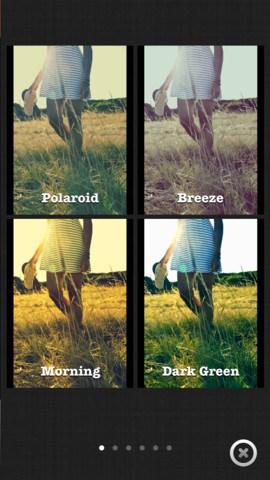Retrica App for iPhone Review
People love making their photos look better and vintage inspired filters are the easiest way to do that. In iTunes, you can find many such photo filter apps, most of which are Instagram clones or rip-offs. However, there are few like Retrica app for iPhone that stands out from the pack for its unique offerings. Let’s see what it has got in terms of features, and if it is a worthy challenger for Instagram?
Retrica App Features
Retrica app for iPhone let you give retro-style look to your photos. You can view how the filters work in real time and take/save the picture on your preview screen with the highest resolution. The app comes with 40 real-time vintage filters and countless effects. Other notable features include timer, selectable border, various layout photo booth, and out of focus blur. The UI, for its many features, still is pretty usable and clutter free for most parts. It is pretty easy to switch between filters and see how your photos are shaping up.
Typical of free apps in its genre, Retrica iPhone app attaches a logo/watermark to the processed photos. In fact, it is more of a logo than a watermark. You can either open it another editing app and crop the logo or have the feature turned off from settings. On the other hand if you want the logos to stay, you can pick from five logos from the settings menu. Of course, you would like the world to see your photos. Retrica app for iPhone let you share your vintage looking photos to Facebook, Twitter, email, Instagram or other apps. On the downside, the app is not capable of capturing a bunch of photos in one-go. There is about a ten seconds delay before the photos will be ready. Retrica is compatible with iOS versions 5.0 or later. Retrica app is optimized for iPhone 5.
Final Thoughts
Retrica app for iPhone is a worthy Instagram challenger. The app is easy to use, produces decent results, not annoying as some free photo filter apps – the logo/watermark for example – and is well socially integrated. On the flip side, the app has a perceptible delay and hence is not suitable to click a bunch of photos in quick succession. The UI is well laid out and is clutter free. Verdict: Good one.
Category: Free iPhone Apps