RS File Manager & Explorer Android App Review
RS File Manager & Explorer for Android provides powerful file management capability to the android devices. It is the best file management app that easily manages all your files irrespective of the file type. Most of the device file management capabilities lack many features and you will have to suffer with just a basic file management. When you are using your smartphone and tablets for work, it is best to have a file manager that does much more than what a device file manager has to offer. It does make your life a lot easier.
Get Pampered With An Ultimate File Manager
RS File Manager & Explorer for Android is a simple and a powerful file manager with immense features. You will be able to manage your files efficiently using your devices like it where a desktop or a laptop. The fully featured file management app has multiple select, search, send, share, move, cut, copy, and paste. You can also perform unzip, zip, rename, delete, and create files. You can easily mange files on the cloud storage as well. You will get to know the number of files, folders and apps you have on your device as you open the app. It gives you complete disk analysis of file storage space, file categories, folder size, number of large files and recent files opened. You get cloud storage access. It has root explorer and manages your network storages, local area network and USB access.
Conclusion
RS File Manager & Explorer for Android has the latest file management capabilities. It offers reliable and stable file operation. It is gives you powerful feature that will ease your work. The app supports different languages like German, Russian, Arabic, Italian, French, Portuguese, and English. You get to have 100% control over all your files and folders that help organise your important files very easily. It is a fast fully featured file manager for all android devices. The app is free for download and use.
Category: Free Android Apps
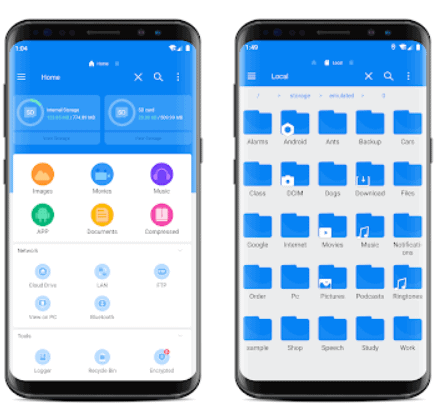




Excellent web site. Lotts of helpful info here.
I’m sending it to some friends ans also sharing in delicious.
And naturally, thank you to ykur effort! https://Glassi-APP.Blogspot.com/2025/08/how-to-download-glassi-casino-app-for.html