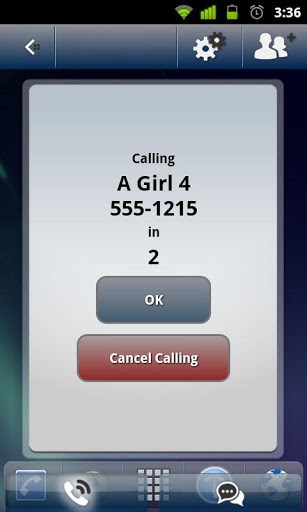Sign Lite App for Android Review
Speed dial or quick dial is a useful feature in Android phones. It gives you a one click dial to your favorite numbers. But not all speed dial apps are totally user friendly. There is always the risk of the user hitting a dial button inadvertently. Sign Lite app for Android comes up with an efficient way to get in touch with the people you call and text most often. Unlike other quick dial apps, Sign Lite uses a gesture based method to let user quick call/text a person you wish to call. You can get Sign Lite Android app for free from Google Play Store.
Sign Lite App Features
Speed dial icons and shortcuts usually take up lots of home screen space, chance for inadvertent misdial notwithstanding. But Sign Lite app for Android let you make quick calls by a simple swipe of your finger. That is, you draw signs on the screen and the app’s Dynamic Sign Recognition determines call or text depending on where you start drawing the gesture. You got to create unique gesture for any contact. You can use sign even if other apps are open. This however requires background service to be active.
Android Sign Lite app works with WhatsApp, supports multi stroke gestures, advanced misdial prevention including fully adjustable call information, contact confirmation feature, auto-close feature, and single tap call prevention, ability to share Sign with friends, and optional background service for optimum performance. The UI of Sign Lite app for Android is well designed. You won’t have any trouble finding the various dialer settings. The app performs well without any lag or apparent glitches. Sign Lite app is designed to run with Android OS versions 2.1 or later. It got a file size of 407 KB, which is reasonable.
Final Thoughts
Sign Lite app for Android provides you an easy way to dial your favorite contacts in one click. Unlike other quick dial apps, Sign Lite is more user-friendly, has more customization options,
Category: Free Android Apps