Sketch Me Effects App for Android Review
Do you love pencil sketch pictures? Sketch Me Effects app for Android could bring you the same pleasure you’d derived from pencil sketching on paper. The app not only let you create sketches from images, but also color them as you like. You can get Sketch Me Effects Android app for free from Google Play Store.
Sketch Me Effects App Features
Typical of sketch apps in Google Play Store, Sketch Me Effects application also converts images into pencil sketches. The app’s algorithm does a decent work in terms of creating the sketched effect from photos. On the sketch images, you can apply your own colors and hue effects to make it still better. If you’re not satisfied with the color of a particular costume you were wearing in a photo, convert it into a sketch using Sketch Me Effects for Android and give it your own colors. As simple as that!
Editing in Android Sketch Me Effects app is easy. You can pick the brush size from settings. The undo button comes handy to make quick changes if something done is not so right. Of course, Sketch Me Effects for Android is tightly social network integrated so that you can share your creations with your friends via Facebook, via email, Bluetooth, MMS and Picasa. Alternatively, you can save the finished pictures to SD card. If internal memory is low, it is also possible to move the Sketch Me Effects app to the SD card.
It should be noted that Sketch Me Effects has got push notifications. It helps you find good apps in Google Play Store. It is one feature that you got to put up with this free application. Sketch Me Effects is compatible with Android OS versions 2.1 and up.
Conclusion
Sketch Me Effects app for Android is one such app that gives your creative bend of mind a free run. The app converts photos to pencil sketches that you can color as you wish. Finished ones can be shared via Facebook or email, or upload it to Google Picasa. The app can be moved to SD card, which is a useful feature to have especially in low-end phones with limited internal memory. Verdict: A free sketching app worth trying out.
Category: Free Android Apps
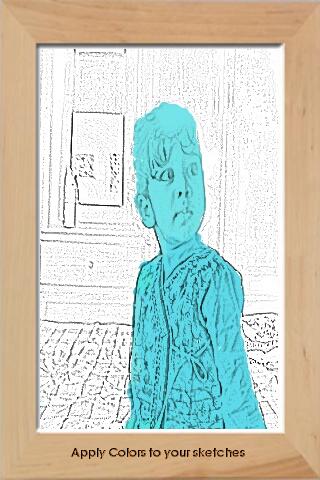




Thank you for the auspicious writeup. It in fact was a amusement account it.
Look advanced to more added agreeable from you! However, how could wwe communicate? https://z42mi.mssg.me/
I am really delighted to glance at this webpage osts which carries lots
of valuable information, thanks for providing these kinds of statistics. http://Zenithgrs.com/employer/tonebet-casino/