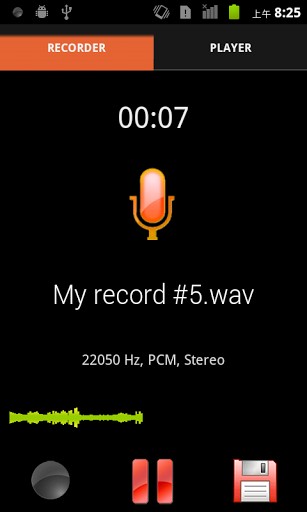Smart Voice Recorder App for Android Review
Having a voice recorder utility in your smartphone comes handy in situations wherein you might want to record something important and you got no device other than your phone with you. If you have not still found a reliable voice recorder, try this one: Smart Voice Recorder for Android.
Smart Voice Recorder App Features
Smart Voice Recorder is a free voice recorder app designed for high quality long-time sound recording with skipping relative silence on-the-fly. The recordings are saved as a WAV file and you can share it with others via Gmail, SMS or Bluetooth. Smart Voice Recorder got a friendly UI with easy to use controls. Even a first timer won’t have any trouble figuring out how to use this utility as it is pretty direct to the point. For example, to record, simply tap the “record” button and the app will do the rest for you. In fact, you can continue doing other activities while the app runs in the background recording whatever you want it to record. From app settings, you can vary the quality of the sample rate, set/change the location of your recordings, or enable/disable its ‘skip silence mode’.
You can use the recorded sound as your ringtone, alarm tone or notification sound. The app comes with a built-in audio player means you don’t have to rely on a separate app to play/preview your sound recordings. By default, all your recordings are saved to the SD card. On the flipside, the sound quality is not impressive even if you have the sampling rate set to the highest quality. But then the app can’t be entirely blamed for this glitch as the sound quality also depends on your phone’s built-in microphone. Also, it is a bit disappointing that the app saves the audio in .WAV format only. You can’t format your files as MP3.
Conclusion
Smart Voice Recorder app for Android is a simple voice recording app. You just tap the record button to start recording. The app runs in the background, recording voice, while you can go about doing other tasks/activities in the phone. Its major downside is that the recorded sound quality is not great. Also, you can’t have any other file format other than .WAV, which is kind of disappointing. Verdict: Try it out.
Category: Free Android Apps