SnapOodle App for Android Review
If you love snapping photos with your phone and share it online among friends, an app like SnapOodle for Android would any day come handy. It is much like Instagram, but with the ability to draw and write on photos. You can download SnapOodle Android app for free from Google Play Store.
SnapOodle App Features
Once you install SnapOodle app for Android, you got to create a user account using your preferred username, password and email. After that you can modify/edit your profile to your liking. You can edit your photo using the app’s cool tools before uploading to your profile. You’re also free to explore the SnapOodle community for interesting photos and users. Like Facebook, you can also follow other users and they could follow you back as well. This will come handy especially if you want to showcase your creations. Further, you can add hashtags as well as following other specific tags.
Android SnapOodle app comes with a basic photo editing tool by Aviary. You can apply dozens of cool photo filters to your photos. You can add custom frames and some funny doodles and text as well. The UI is well designed and responsive. It is also pretty user-friendly. For example, to view the app’s main menu control, simply swipe the screen to the right. The same goes for other features as well. Performance wise, the app appears to be quite stable. While testing, we did not come across any crashes or forced close errors. But it lacks some features/options found in other similar apps.
On the downside, SnapOodle does not have an option that let you instantly share your photos via Facebook, Twitter or Pinterest. Also, strangely enough, the app does not support in-app downloads. If you want new frames and filters, you got to download it separately from Google Play Store. The app is compatible with Android OS versions 2.3 and up.
Final Thoughts
SnapOodle app for Android is a useful app to consider if you’re looking for an Instagram alternative. But it might be tough to invite people to join your SnapOodle community as most of them might be already using community. Feature wise, SnapOodle has got most of the utilities you’ll found in commonly used photo sharing apps. Lack of a direct SNS sharing button is an oddity though. Performance wise, SnapOodle is stable. The UI is easy to use. Verdict: Check it out.
Category: Free Android Apps
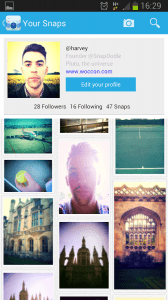




I visited multiple blogs but the audio quality for audio songs existing at this site is genuinely wonderful. https://w4i9o.Mssg.me/
Thank you for some othsr fantastic post. The place ele may just anybody get tgat kind of info in such an ideal way
of writing? I have a presentation subsequent week, and I’m at the look
for such information. https://Benficafc.Mystrikingly.com/