Solid Alarm Clock Extended Android App Review
Solid Alarm Clock Extended for Android makes sure that even the heaviest of sleepers won’t miss their appointments again. It slowly wakes you up with soft natural sounds, but it switches modes to stronger sounds if the person doesn’t get out of bed. You can download Solid Alarm Clock Extended for free from Google Play Store.
Features
Solid Alarm Clock Extended for Android is essentially a much upgraded version of the stock alarm app. Users can customize the alarm to play anything from the default tone to custom sounds. It’s Easy Wake Up mode starts out slowly with nature sounds and then slowly increases its volume, before eventually switching to Strong Wake Up mode characterized by extremely annoying noise that will wake up anyone in the vicinity. Nobody would want things to escalate things to that level for sure. There are limited numbers of snoozes that you can set for each alarm.
Solid Alarm Clock Extended app has a unique feature called ‘Not to be in the wrong box’, which first plays a short sound before switching to the Easy Wake Up and Strong Wake Up sounds. This is to remind you of the impending alarm, in case you’d forgotten to switch off a pre-set alarm from the day before. The app also has different turn off modes that ranges from math problems (with user set difficulty levels) to a maze to a camera option (in the pro-version though) that requires you to snap a picture of a user set object to turn off the alarm.
Solid Alarm Clock Extended app for Android has a simple appearance that displays just a digital clock readout display. The background is a calming deep ocean blue colour while the clock text is very easy to read. The layout is also simple enough to comprehend and navigate. The app does not have a back button though. So if to go back, one has to use the phone’s back button. It is also stable.
Conclusion
Solid Alarm Clock Extended app for Android is a reliable alarm app that makes sure that the user don’t miss an appointment again due to oversleeping. Setting up an alarm is an easy process. The Strong Wake Up sounds can be very annoying. But it gets the job done by waking you up. The UI layout is user friendly. Lack of a back button is perplexing. The ads are not much annoying thankfully. Check it out if you’re in the lookout for an alarm app that has more features than the stock one.
Category: Free Android Apps
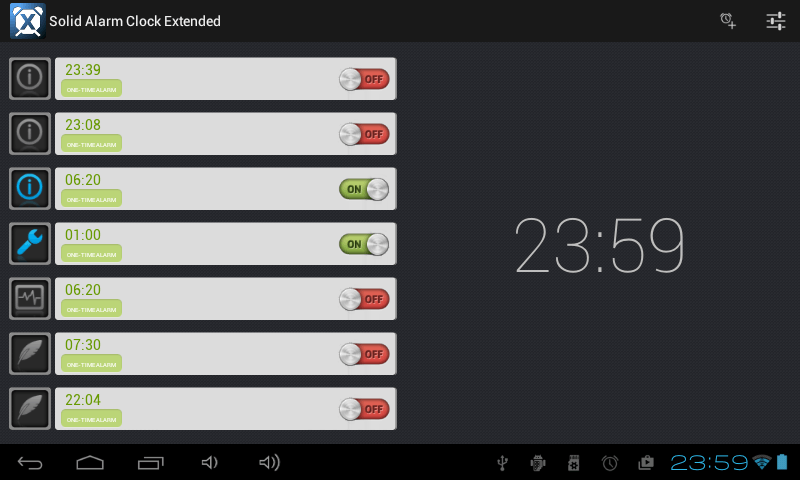




Why visitors still usee to read news papers when in this technological globe all is accessible on web? https://glassi-Info.blogspot.com/2025/08/deposits-and-withdrawals-methods-in.html