Speedometer App for iPhone Review
While traveling in a train or plane, have you ever wondered how fast you were traveling in a given moment? Now with Speedometer app for iPhone, you can find it out with near precision. Speedometer app can be downloaded from Apple iTunes for free of cost.
How Speedometer App Works?
Speedometer iPhone app finds your speed, no matter whether you are traveling in a vehicle or simply walking/running on the streets. The app uses your iPhone’s GPS to calculate your current speed. In fact, the app is capable of reading the current speed, average speed and top speed on your stretch. Also, you can opt to have the speeds in Kmph or Mph. And it goes without mention that Speedometer app works better with your 3G switched on. Speedometer also comes with a built-in 8-direction compass. This feature also uses the GPS to find direction. It comes as a handy feature in case you get lost somewhere in the middle of a safari.
The user interface of Speedometer application is free of any clutter. The current speed is displayed in the biggest of fonts so that you could read it even with a passing glance. In order to have Speedometer app giving accurate results, ensure that you are getting the GPS signal fair and clear. Before taking a look at the readings, make sure that you keep your iPhone in the line of sight of the sky. It is also advisable to stay close to the same position, letting the device get a GPS lock. On the downside, having GPS running in the background drains the battery fast.
Final Thoughts
Speedometer app for iPhone is not a complicated application. It reads your current speed with precision using iPhone’s GPS utility. It presents its findings in the units of your choice, in an easy to read fashion. The built-in 8-direction compass ensures that you never lose your way, unless you choose otherwise. The other side of the story: your batter life reduces drastically if you let run Speedometer iPhone app in the background. Verdict: A handy app that tells you precisely how fast/slow you are traveling at any given moment.
Category: Free iPhone Apps
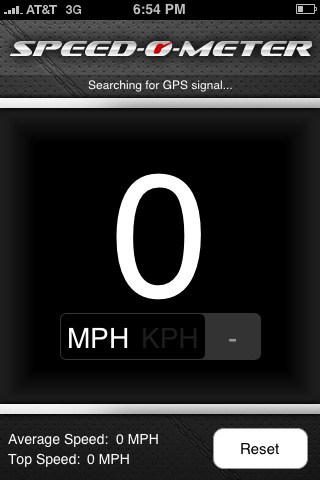




I want to see if this works
Pretty component of content. I simply stumbled upon your siite and in accession capital to claim that
I acquire in fact enjoyed account your weblog posts.
Anyway I’ll be subscribing to your augment or even I success you get admission to constantly fast. https://u7bm8.mssg.me/