Spring Cleaning App for iPhone Review
Address book of your phone grows all the time. You add new contacts every week, but never bother to review whether the older contacts are still relevant or not. Over time, it become sort of messy with old and outdated contacts that cleaning it up (hundreds of them) becomes a daunting task. Spring Cleaning app for iPhone by Jacob Relkin is expected to give you a helping hand in this dirty job. The app comes for a nominal price tag of $1.99 in iTunes App Store.
How Spring Cleaning App works?
If you delete a contact from iPhone (a 5 step process), it is gone permanently. You cannot retrieve it. Spring Cleaning iPhone app however brings in the ‘temporary’ paradigm like the ‘recycle bin’ in your PC. With this app, you can quickly and easily select multiple contacts, delete them, and then restore them at any time. In order to delete a particular entry from the contact list, simply select them followed by tapping delete button at the bottom. If you wish to check out a particular entry you wish to remove, touch the entry and it’ll show what is contained inside. Deleting an entry does not permanently remove the contact from the iPhone. Instead, it will be sent to a recycle bin or trash from where you can restore it any time. Alternatively, if you want to remove a deleted contact permanently, you can do that as well from the trash.
The user interface of Spring Cleaning iPhone application is well laid out and easily readable. There are not many options/menus either that anyone could figure out its operation without any external help or documentation. The app is compatible with iOS versions 3.0 and upwards.
Final Thoughts
Spring Cleaning app for iPhone lets you manage your address book more efficiently. For example, you can delete a contact in a single step, instead of the five step process in iPhone’s stock app. Further, once you delete a contact(s) using Spring Cleaning, it sends the ‘deleted’ contacts to the trash, meaning that you have one more chance to retrieve it in case if you’ve deleted it by mistake. With the stock app, you can’t do it. Overall, Spring Cleaning iPhone app a handy cleanup application for the address book you won’t mind having in your iPhone.
Category: Free iPhone Apps
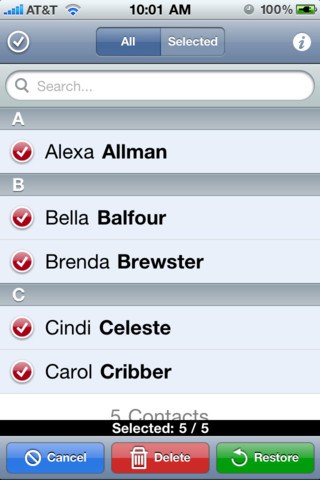




this app is not free
Help. Great app. super easy to delete contacts; however I need to know how to restore contacts. I have read through the information and can’t figure it out. When I open the app it doesn’t show a restore button like the photo in these postings. It just shows contacts and trash. The trash is empty.
It’s hard to find educated people for this subject,
however, you sound like you know what you’re talking about!
Thanks https://w4I9o.mssg.me/
I enjoy what you giys tend to bee up too. This sort of clever work and coverage!
Keep up the wonderful works guys I’ve added you guys to my personal blogroll. https://www.cvcompany.nl/employer/tonebet-casino/