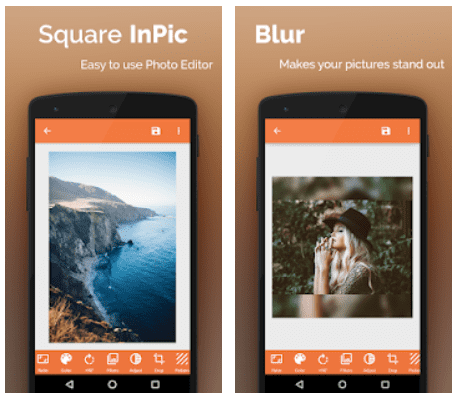Square InPic – Photo Editor & Collage Maker Android App Review
Square InPic for Android is a photo editor and collage builder that is both powerful and simple to use. Using numerous frames, stickers, backgrounds, and phrases, create spectacular high-quality images and collage photo grids. Custom backdrop images may be used as borders in Square InPic Photo Editor to make your stunning photos even more remarkable and unique. If you still like the old, but attractive Instagram square photo look, you may use the built-in No Crop function to make instasize square pictures. In the app, you may use hundreds of emojis to make your selfies more expressive. Ratio, colour, rotate, filters, adjust, crop, pattern, blur, emoji, flip, zoom, background, and colour choose are among the picture editing capabilities available in this app.
Ease to use photo editor
You can improve your images and make them more memorable by using these tools. Simply select any of the tools you want to see how they affect the photo in the preview box above. You may choose from two distinct sets of filters in this picture editor. Each package includes a variety of filters that you may apply to your images right away. Aside from filters, Square InstaPic also has a large selection of emojis and stickers to choose from. You may use as many emojis as you want in a single shot and arrange them wherever you like. This application also has a large number of backdrop options. Additionally, you may use photographs from your gallery as a backdrop.
Make your pics standout!
You can share photographs to Instagram without needing to crop them thanks to the built-in No Crop function. In this picture editor, you may also add text to your photographs and immortalise them. You may also use Square InstaPic to capture immediate photographs with your camera. Both the front and back cameras on your phone may be used to take images. These photographs may be easily put into a photo editor and their attributes modified with the numerous photo editing tools available. Square InstaPic also gives you the opportunity to make amazing collages. Simply choose the photographs you wish to include in the collage and then select a grid to work with, and the collage will be created. You may change and switch the photographs in the collage as you like, and add borders and emojis to make it even more unique. After you’ve completed editing, you may share your selfies, images, and collages on various social networking platforms right away.
Category: Free Android Apps