Super File Manager (Explorer) Android App Review
Super File Manager (Explorer) arrives as a worthy entrant to the long list of file managers for Android. The application promises tons of features and functions to sort and organize all the files in your smart phone. It even provides a set of file transfer options to move your data from place to place. Super File Manager is available to download for free, though the current version has a few ads coming up every now and then.
Features
Super File Manager for Android composes of a very powerful file management system spread on a very attractive interface. The backgrounds, menus and tabs have a greenish tint which makes the application colourful and appealing enough to browse through. A considerable amount of work has been done into the graphics part to make the application quite good-looking which is evident on its every frame. The homescreen is divided into three main tabs of which one displays the recent files, the other shows you the major categories associated with them and the last takes you the storage area. The ‘Recent’ tab displays all the recent files which are managed in the past few days and differentiates each file type whether they are images, videos, documents and so on. The ‘Category’ tab is a full-fledged file explorer where you can view all the files and their information in a categorized list or grid.
The ‘Storage’ tab, which is the most important area in Super File Manager Android app, is capable of showing all the necessary details in a very pleasing fashion supported by enough graphics and animations. It can ably detect and provide options to delete or move unwanted and redundant files, large files which are eating up your memory, harmful apps, junks etc. In addition to the resourceful file managing system, ‘Super File Manager’ also has a very proficient file sharing and transfer procedure. You can transfer files of any type or size without any limit to your friends through Wi-Fi and hotspots. The process is extremely simple and fast without any sort of complexities.
Conclusion
Super File Manager (Explorer) app can easily fall into the list of top rated or top valued file managers for Android. Though it does not have anything new to offer, the very powerful resources and features associated with it can easily compete with any other top applications of the same genre.
Category: Free Android Apps
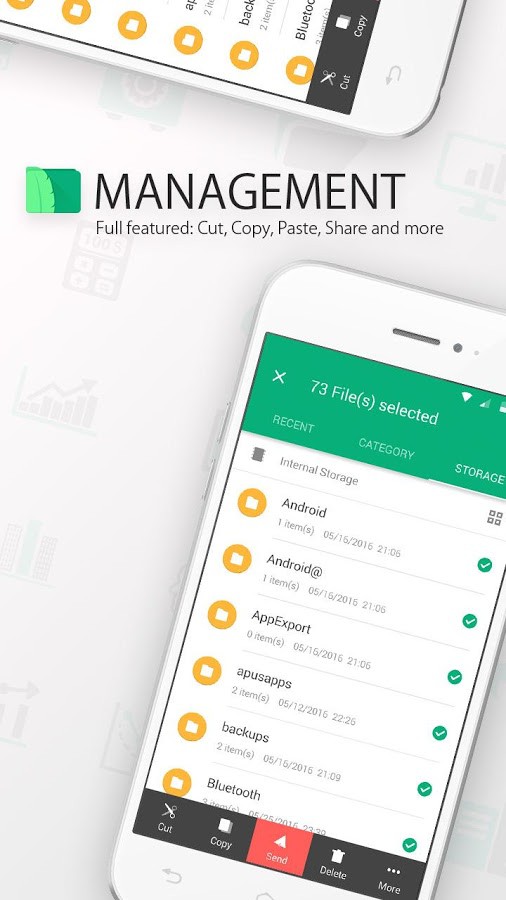




How do I use super file transfer to transfer a file from one mobile to another