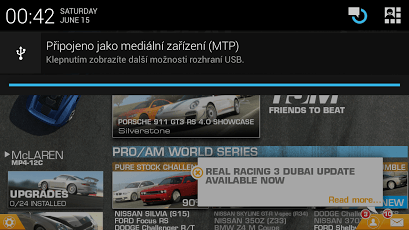Swipe Status Bar App for Android Review
The Android notification tray is quite useful. Post ICS, you can not only see notifications, but also respond to it directly from the notification tray. But you can’t do access the tray if you’re running a full screen application like as a game. That is, if you’re running a full screen app and you get a notification, you can’t view it without returning to the home screen. Now, here is a free app: Swipe Status Bar for Android that let you access the notification tray even when you’re using a full screen app.
Swipe Status Bar App Features
Swipe Status Bar Android app let you access the notification tray from within any full screen app, including games. You can vary the sensitivity aspect so that you don’t accidentally open the tray while gaming. You can also switch between one/two finger gestures. There is nothing complicated with Swipe Status Bar for Android. Once installed, it let you pull down the notification tray when you’re using a full screen app. And it is pretty convenient too. Over time, you’ll fail to even note that this is a second-party utility and not a stock feature. Of course, the app will be running continuously in the background. But fortunately, it does not consume too much system resource (only 4 MB while running).
As far as app setting is concerned, the following features are included:
- Enable Swipe Status Bar
- Start on Boot
- Vibration Feedback and Vibration Feedback Strength
- Multi-touch gesture
- Enable quick settings panel
- Show Only: switch between status bar and the full pull down.
- Try it: let you customize the activation area size/width/sensitivity.
Some users have complained about few bugs in Swipe Status Bar app for Android. Hopefully, such issues will be sorted out in the future upgrades. The app is compatible with Android OS versions 2.2 and later.
Conclusion
Swipe Status Bar app for Android provides you access to notification tray even if you’re running a full screen app such as games. You can vary the sensitivity element or activate the multi touch gesture setting for ease of use. In fact, you got a further handful of settings to optimize its overall usability. Few bugs apart, the app performs as promised. It is also quite lightweight on system resources. Verdict: Good one.
Category: Free Android Apps, Free Android Tools