SwitchApps for Android Review
SwitchApps for Android makes multitasking a lot easier and intuitive. Those who’ve found Android’s stock multitasking underwhelmed may try this app out. You can download it for free from Google Play.
SwitchApps Features
SwitchApps for Android is a straightforward application without any bells or whistles. Its job is to make multitasking easier and quicker for the user, and it does that with aplomb. The interface of SwitchApps for Android revolves around a press-able icon. The icon is always showing, even when you’re in other apps. In other words, you’ll see the icon, but only in the outline. And it can’t be termed intrusive as it becomes transparent only when you’re in SwitchApps. In a sense, the presence of the icon on the fringes is essential as without the icon there, you won’t be able to switch apps.
Tapping on the icon gives you options to launch your favorite apps or switch between already running ones. From the Quickly settings menu, you can adjust WiFi, Mobile network, Bluetooth, Sound, Airplane mode and Screen brightness. Further, you use a combination of multi-touch gestures on the icon to do different actions. Alternatively, you can make use of the soft button feature that replaces the multi-touch requirement for easy use with one hand. Choosing the said option disables all multi-touch features except 2-finger long press.
On the downside, the gesture support, while being intuitive, is not thorough. Also, as it has been found out, the app is quite a memory hog. If you don’t have sufficient RAM in your device, this is going to slow things down a lot. Hence the app basically works well in higher end Android phones with high capacity RAM. SwitchApps application is compatible with Android OS versions 2.2 (Froyo) and above. It got a file size of just 1 MB.
Final Thoughts
SwitchApps for Android provides a unique multi-tasking experience for the users. True, multi-tasking is not something that every user regularly uses. But SwitchApps takes it to a new level altogether. No wonder, if more users regularly start exploiting its multitasking features post SwitchApps for Android. Verdict: A handy multi-tasking utility to have in your Android device, especially if you think that the device’s stock multi-tasking feature is a bit underwhelmed for your taste. Rating: 3/5.
Category: Free Android Apps, Free Android Tools
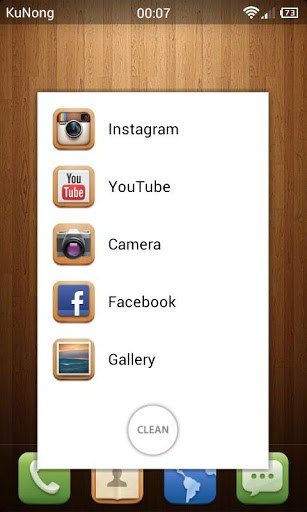




My partner and I stumbled over heree byy a differrent web page and thought I might check things out.
I like what I see so i am juset following you. Look forward to looking into your
web page yet again. https://hallofgodsinglassi.Wordpress.com/