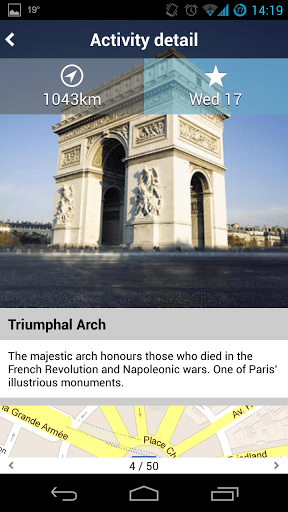Tripomatic App for Android Review
Your vacation could be a disaster if you don’t plan it meticulously before you even start. This is especially true if you’re traveling to a foreign land where you have not been to earlier. Tripomatic app for Android helps you do just that, and discover new places of attractions to visit. You can get it for free.
Tripomatic App Features
Tripomatic app for Android basically let you access all the features of its online web service while you’re on the move. The one important feature of the app is that it let you create a simple itinerary complete with a suitable travel route. However, keep in mind that since Tripomatic uses a constant GPS signal to perform its various functions, it might lead to battery drain if used for extended period of time. In order to start using Tripomatic, you got to sign in for a user account. Alternatively, you can also sign in using Facebook or Google. Of course, you got to give permission for the app to access your accounts.
With Tripomatic Android app, you can either create a trip from the scratch or you can load one of the many sample trips available. Interestingly, the two sample trips only show up if you’re not logged in. Here is how Tripomatic works: you pick a location and disclose when you’re planning to leave. If you are not sure about the departure date, toggle a button to indicate that you are unsure. With no date specified, the activities listings simply display ‘day 1’, ‘day 2’ etc. Once the trip is set up, you proceed to the actual planning stages. You have two windows that you can navigate to by swiping left or right. To the left is the map and attractions list, and to the right is activities planner/daily itinerary.
You can add activities to the daily planner from the map and clicking the star icon in the point of interest description. You can do so by browsing the ‘best of’ list that shows the popular attractions in the area. To add custom activity, long press on the map and edit the details. The custom activity is an ideal way to share with your friends/others when you discover a place of attraction worth checking out.
When you’re on the activity page, simply swipe left/right to go to the next closest attraction. You can access a completed trip anytime later. However, something like an option to see how long it took to visit a place of attraction would have been handy. Since you can sync between your app and web service, you can view your trip details on a browser anytime and from anywhere.
Conclusion
Tripomatic app for Android is an excellent tool that let you plan your trip based on attractions near your destination. You can customize the experience by scheduling attractions for specific days, or adding custom attractions. But lack of customer reviews and detailed reports is a bit of a downside. Also, the app drains much battery. Verdict: Good one, if not great.
Category: Free Android Apps