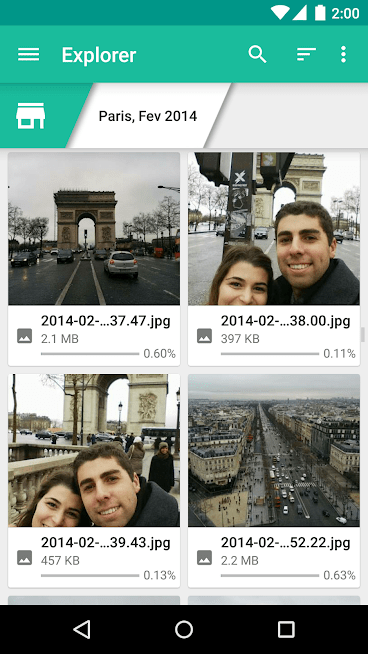Unclouded – Cloud Manager Android App Review
Unclouded for Android is a cloud manager application which is a file storage explorer, manager and cleaner of multi-cloud service. Storing data in the cloud can quickly become unmanageable especially if you are using more than one cloud account, just like the clutter in our homes. If you have four different cloud accounts to keep track of, each with their own account credentials and folders and files to go through, then Unclouded app can be of great service to you.
Hop Around The World With Ease
Unclouded – Cloud Manager for Android has material design and the premium version has a dark theme. Unclouded supports cloud services like Dropbox, Google Drive, One Drive, BOX and Mega. The app consolidates all the cloud services into one so that you only have to use one app to operate all your content. Each cloud account will have its own tab in a pull out hamburger menu. You can easily switch back and forth between them without having to enter and exit different applications. It has tools for getting rid of duplicates and editing files.
It integrates well with other apps, like for example; you can send files to Unclouded from other apps. Also, download files to folders in your device. Though it has all cloud services into one app, you can’t access more than one account at a time. It offers an overview display of information on each account. You can easily get a sneak peek on how much space you have left and how many files are there in each account. You can quickly find out what is eating up your cloud storage. Unclouded can be used offline there by you can use it while you are travelling. You just have to sync your files and you can explore it anywhere.
Conclusion
Unclouded – Cloud Manager for Android is a great way to manage your cloud accounts. The base app with basic functions is free to download but for additional features you need to pay 99 cents for each premium feature. To unlock all three premium features at once you need to pay $2.49 or $3.49 to unlock all three and avoid for paying for any future updates. If you are handling more than two cloud accounts and you are a regular user then it is worth paying for the whole premium package.
Category: Free Android Apps