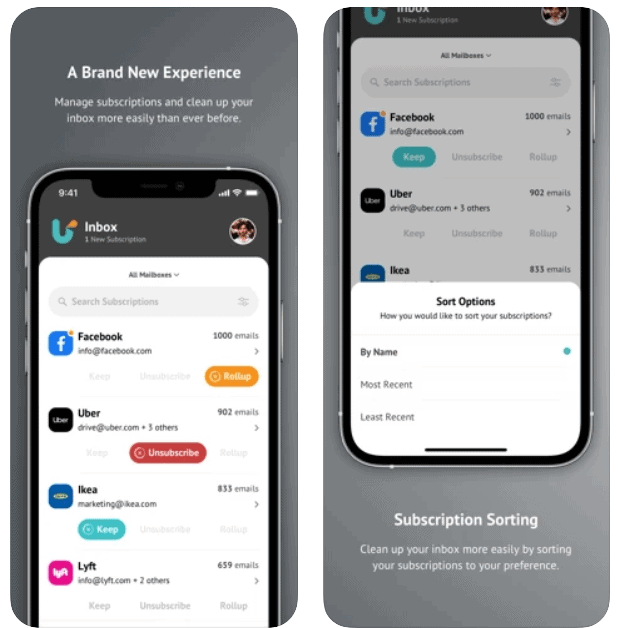Unroll.Me Email Cleanup iPhone App Review
Unroll.Me Email Cleanup for iPhone a simple iOS application that allows consumers to take control of grey mail, which is email that they don’t want but may need from subscription services. These communications clog up your inbox, diverting your attention away from important emails. Unroll.me is a free email service that consolidates subscription emails and newsletters so you just get one summary email instead of 20. This allows you to clear up your inbox and focus on the communications that are most important to you. The options for including or omitting certain messages, as well as unsubscribing from whole lists, are quite straightforward. You may unsubscribe from undesired emails with Unroll.Me 3.0 aggregate sales, newsletters, and listserv communications into a handy daily summary called the Rollup, and keep the rest in your inbox.
Clean your inbox & unsubscribe
Unroll.me requires you to visit the site, enter your email address, and authenticate your account. Gmail (including Google Apps Gmail), Yahoo! Mail, Outlook.com, Hotmail, MSN, Windows Live, iCloud email, and AOL Mail are all supported by Unroll.me. Although you may join up for Unroll.me with each of your email addresses, it does not operate across many accounts at once, which would be great. Unroll.me scans your email account for subscriptions and analyses the contents. When you use Unroll.me to unsubscribe, the service works out how to unsubscribe from each sender and completes the process. Unroll.me not only removes you from the mailing list in question, but it also adds a new rule to the sender’s email address, ensuring that any future communications from that address wind up in the trash.
Manage every subscriptions
After deciding what to put in your Rollup, you can pick whether to get it daily, weekly, or monthly, and whether to receive it in the morning, afternoon, or evening. When you’re attempting to be productive, there are important alternatives that help you avoid being distracted by the digest itself. There are two display choices for the Rollup: grid and list. The messages are organised into categories in both presentations. It’s a bit simpler to read through similar messages and see if there’s anything of interest when they’re all grouped together. Unroll.me is good, however it is rather specialised in terms of the kind of emails it targets.
Category: Free iPhone Apps