VN Video Editor iPhone App Review
VN Video Editor app is a multimedia application for editing video footage on your iPhone, iPad, or laptop/desktop computer. The programme is completely free to use, with no watermarks or other restrictions, and is said to be highly effective for a variety of editing tasks for many of today’s video content requirements. This free video editing programme includes all of the tools you’ll need to make or edit any type of video. It also provides a welcoming and participatory environment for both beginners and experts. Trim and cut, cropping, zooming, dividing, and even deleting are some of the fundamental features. All of these things may be done simply pressing the clip and then hitting the appropriate button at the bottom of the screen.
Multi-track editing and curve shifting
VN Video Editor for iPhone includes a variety of amazing video effects, such as over 60 filters and 21 transitions. Professi0onal-level capabilities, such as the multi-layer timeline, are also available in VN Video Editor. You may easily alter your video with this tool without having your effects and other parts jumbled up. It also has capabilities like a green screen and keyframe animation for a more professional-looking video output. Users may also change the background music, add messages and subtitles, and adjust the video’s pace. The app has a preview option that shows you how your video will look once it has been edited. You may save it to your camera roll or post it quickly to your YouTube, Twitter, and Facebook accounts if you’re satisfied with it.
Various Animation effects and personalized titles
The lack of a watermark distinguishes N Video Editor app from other free video editors. However, at the end of each video, there will be a Directed By credit, which may be removed. Overall, VN Video Editor stands out among the bulk of mobile video editors now available on the market. It includes all of the tools you’ll need to make a video worthy of sharing on social media. You may add a variety of effects and edits to your video, ranging from the basic to the complex capabilities. If you’re a YouTuber wanting to shoot a lot of video material quickly, this software can help you out. It’s also simple to learn and it support 4K resolution and 60 frames per second while saving locally.
Category: Free iPhone Apps
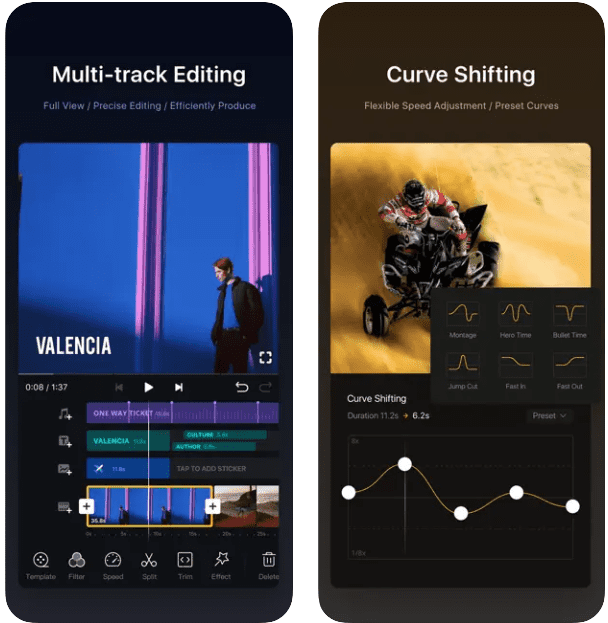




Great article, jus what I wanted to find. https://bookofdead34.wordpress.com