Vrbo Holiday Rentals Android App Review
Vrbo Holiday Rentals for Android promises to plan the “ideal holiday.” And with such a wide range of lodging options, you’ll have no trouble finding anything to suit your needs. This will allow you to adjust to the type of trip you will be doing. You have lots of options whether you’re travelling alone, with your family, or with the whole crew. You can search for vacation houses with pools, backyards, and plenty of space with the Vrbo app. Trip Boards, a convenient method for users to store and arrange homes for their next trip, are a standout feature on the Vrbo app. Travelers may “heart” and vote for their favourite places and homes with the help of friends and family.
Access your trip details
Vrbo Holiday Rentals for Android allows you to amend your listings at any moment, update your calendar, respond to messages, and get booking inquiry alerts directly to your phone. As a vacation rental owner, you should be aware of Vrbo app’s capabilities and how your visitors will interact with it. Vrbo is notable for its usage of filters: Travelers may look for 25 different types of residences (ranging from an apartment to a castle), 13 different sorts of locations (such as seaside or downtown), as well as safety and accessibility considerations (like wheelchair accessible and low-allergen environment). You may also refine your search by area, rating, features & amenities, neighboring activities, and other factors. Even while you’re offline, you can instantly access crucial booking data like check-in instructions, WiFi passwords, and arrival information.
Flexible booking app
Vrbo Holiday Rentals for Android charges customers a fee ranging from 6% to 15% of the booking’s subtotal value, which is also the typical amount offered by comparable OTAs. Vrbo charges an 8 percent fee to its hosts. Treehouses, cottages, barns, houseboats, and other unusual holiday rentals, comparable to GlampingHub, are available on Vrbo. There are additional B&B choices available on occasion. Vrbo gives you a detailed description of each location, as well as details on policies, facilities, reviews, rooms and beds, maps, and pricing. You may also save places you want to visit under ‘Favourites’ and book them later. You may edit polls with properties you want your group to rate and build polls to assist your group find the best place to stay.
Category: Free Android Apps
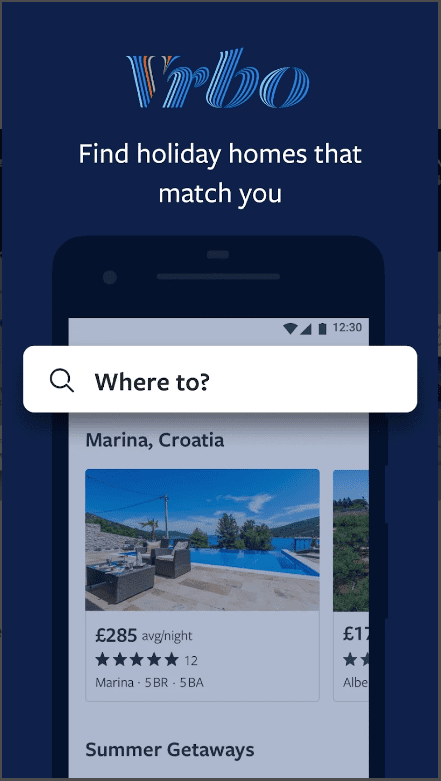




Hello every one, here every onee is sharing these familiarity,
therefore it’s good to read this blog, and I used to pay a viit this website all thee time. https://bookofdead34.Wordpress.com/