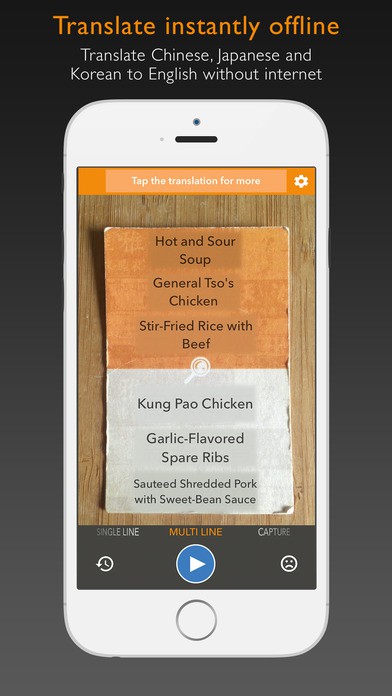Waygo iPhone Translator App Review
Waygo for iPhone is your offline travel translator and dictionary app for Chinese, Japanese and Korean. You just got to hover your iPhone camera over the text, and the app will instantly translate it into English. You can download Waygo – Chinese, Japanese, and Korean Translator app for free from iTunes App Store.
Features
Waygo for iPhone will come handy if you are traveling to China, Japan or Korea. Using the app, you can instantly read text using our visual translator and learn the language. The best part is that the app works offline. That is, you don’t need an internet connection to translate the text. To translate text, fire up the app and take a photo of the text you intend to translate. There will be times you might come across Asian text that you need to understand. The app becomes useful in such circumstances. You can also use the app to translate the items you find in the restaurant menus. In fact, you get to see pictures of the food dish you are translating (Chinese only).
Further, alongside translation, you can hear the pronunciation of the words. You can also share your translations through SMS, Facebook, Twitter and Email. Now comes the catch. The free version of the app allows you to have only up to ten translations per day. For unlimited translations, you got to upgrade through the in app purchases in the settings menu. One week pack sets you back by $1.99, while the all languages pack will cost $11.99. The UI of Waygo for iPhone is well designed and easy to use. The translations are all found to be reasonably accurate. In terms of performance, Waygo for iPhone is stable and responsive. The app requires iOS versions 8.0 or higher.
Conclusion
Waygo app for iPhone let you quickly translate text in Chinese, Korean and Japanese to English. Apart from translation, you can also hear how the word is pronounced. The USP of the app is that it works without an internet connection. SNS integration comes handy to share the translations with others. On the flipside, the free version of the app only allows ten translations per day. For more, you got to upgrade to the paid subscription packages. The UI is largely user friendly. Overall, a reliable offline travel translator and dictionary app worth checking out.
Category: Free iPhone Apps Reviews