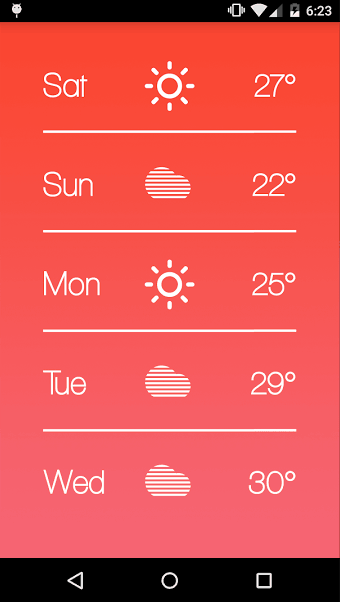Weatheroux App for Android Review
You got lots of choices when it comes to weather apps. If you’re willing to experiment with some new weather apps, check this one out: Weatheroux app for Android. It is a beautiful weather app that displays elegant visuals with its seamless UI. You can get Weatheroux for free from Google Play Store.
Features
Weatheroux app for Android not only provides the current weather update, but also the forecast for the next five days. It is also tailor made to display other weather related information such as humidity, temperature, pressure, precipitation, sunrise/sunset etc. Weatheroux is new. So it is at a stage wherein it has to streamline its features to provide a smooth performance. However, it is not that it is not functional. It is well designed and easy to use. When you fire up the app, you’ll see its welcome screen that shows various weather details you would like know such as whether it is raining outside, sunny, cloudy or misty. The app will show a location by default. You can change it by simply tapping on the location and entering your city/country. The app will fetch weather information for the newly entered location within few seconds.
Click on the cloud icon to switch to forecasts. You can also view the temperature info as well as time of sunrise/sunset. On the flipside, Weatheroux for Android still has room for improvement. At present, it does not provide home screen and lock screen widget support. Also, there is no option to switch app to landscape mode. Strangely missing is time/date. You also have no option to customize the refresh/update interval. Hopefully, such shortcomings will be ironed out in the upcoming versions. In terms of performance, Weatheroux for Android is stable and responsive for most parts.
Conclusion
Weatheroux app for Android has a seamless and elegant UI. However, it lacks when it comes to in-depth weather forecasts. But it provides the type of weather info that most people look for. Strangely, the app does not support landscape mode nor does it have time/date and an option to customize the update interval. The app is stable and responsive. Check it out if you’re looking for a simple and beautiful weather app.
Category: Free Android Apps