WebKey App for Android Review
WebKey app for Android lets users control to connect and control their rooted Android device from any browser. People who are not yet so comfortable with mobile phone interface might find it handy and interesting. It is not much to look at, but it has got some nice looking features. Android WebKey app is a free application.
How WebKey App Works?
WebKey Android application virtually transforms the mobile experience to the web. The app is easy to download/install. Going through the settings is a breeze. Once done with the installation, you’ll be provided with a web address, which you can use later to access your Android device. The user interface looks more utilitarian than anything aesthetic or perfect. The developers seem to have given more emphasis to the functionalities rather than its looks.
From the interface, you have access to the following options: Phone, GPS, SMS, Call List, Notify, Export, Users, SD card, and Help. Here are the details of few of them: Clicking on ‘Phone’ gives options to make a call, open the browser, run a command, or switch the present view of the screen. In fact, this is your default screen when you open the app anytime, and it displays, albeit a slight display, what your phone is currently displaying. Using WebKey app, you can view actual screen shots of your phone, and edit them straightaway if you wish.
The ‘SMS tab’ lets you send text messages to people in your contact. Clicking on ‘Call List’ shows the list of incoming/outgoing calls, with the time of each call. ‘SD Card’ tab provides a detailed view of the contents of your SD Card. It also provides a number of options to manage the said contents.
Using WebKey app for Android, you can also activate the GPS feature of your phone to find out its exact location at any given moment. This helps if you happen to lose or misplace your phone somewhere. The ‘Users’ tab lets you manage your user info such as username/password. The ‘Export’ tab provides you with the option to export contacts, messages, or call lists.
Final Thoughts
WebKey app virtually let users control their rooted Android device from any browser. However, it was found that sending text messages happens with a delay (it is not instantaneous), and the call feature simply ports the call to the actual Android device, which then dials the contact. Not much innovative there as well. These shortcomings apart, WebKey app for Android performs reasonably well for most parts.
Category: Free Android Apps
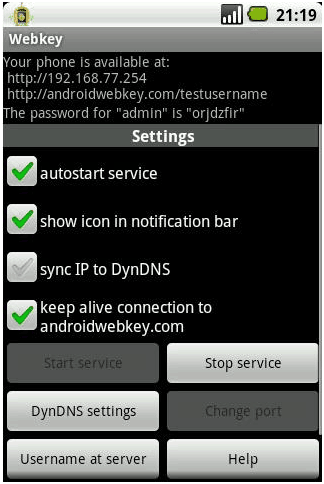




Now there is TakeControl app for android that lets you use you windows mouse and cursor directly on your android device. It is much
easier than this Webkey and has much more advanced features.