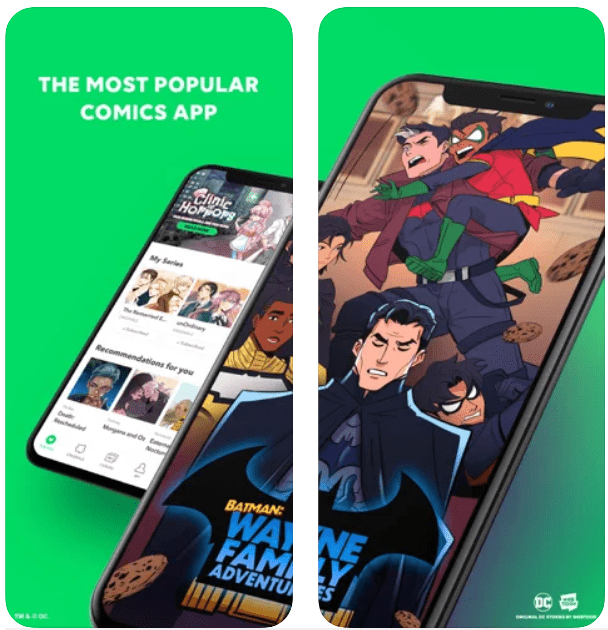WEBTOON: Comics iPhone App Review
WEBTOON, the world’s largest webcomics community, can help you discover new tales or contribute your own. Thousands of creator-owned comics are available in 23 genres, including romance, humour, action, fantasy, and horror, and may be accessed anytime, anywhere. Traditional Korean manhwa gave birth to the webtoons format when it transitioned to a digital-first creative form. Webtoons grew in popularity as smartphones became more common in European and North American countries, owing to its vertical format, which is simpler to read on smart devices than conventional book-oriented comics and manga. Webtoon is a global webtoons website that allows professional and amateur authors to post their digital comics and monetise them, as well as everyone else to view them for (mainly) free. Everything on the Webtoon service is available for free to read. For starters, the app includes display adverts in select areas and at the conclusion.
Read comics, manga & manhwa
Tower of God, Noblesse, The God of High School, the suspenseful thriller Sweet Home, and the worldwide rom-com smash True Beauty are among the action-packed international blockbusters recently converted into major TV and streaming platforms. To visit the series page, tap on the symbol for the series you wish to start reading. Subscribe, Info (for a series overview and any additional series from the creators), Download (if available), and Share buttons may all be found here. There are readership, subscription, and rating data under the series title, creative team, and summary. Each episode is read by scrolling down the website as if it were a smartphone article. The scrolling method is simple and intuitive, and it rapidly becomes a viable alternative to reading American comic books from left to right.
Endless comic choices
The comment area is located at the bottom of each episode page, and it is actually rather benign when compared to other parts of the internet. The app displays the top three comments by default, but you may view the whole comment area by tapping on a remark. You may make your own comment, sort by Top or Newest, respond to previous comments, agree or disagree with them, and report a comment here. Some series additionally include an ellipsis button that, depending on the series creator’s permission, opens choices for specific functions. Download, Share, Screenshot, and Report are some of the options you may have. There will be a hovering music note button that may be used to toggle the sound on and off if the episode supports music. There are buttons to like the problem, enter the comment area, and return at the bottom of the menu overlay.
Category: Free iPhone Apps