WeVideo App for Android Review
Do you often find yourself with lots of videos and photos with no organization in sight? If so, try WeVideo app for Android, a tool that helps you capture moments and edit them on-the-go. The best part is that it is pretty easy to use the app. You can get WeVideo Android App for free from Google Play Store.
WeVideo App Features
To start with, WeVideo app for Android requires you to create an account. You can do it with Gmail, Yahoo or Facebook. Creating one using Gmail is the simplest of the said options. Once you’re in, click on the Menu icon at the top left and choose New Video. Type a name for the video like ‘a day in the hills’ and it’ll go to the edit mode. In the said mode, you got three tabs – ‘Videos’, ‘Images’ and ‘Audio’. Each of the said area will have media associated with it. For music, it is just about choosing the song from your phone that you want to be played on the video. If you don’t need any song, choose ‘no audio’. For videos and images, simply drag them to the area marked ‘Drag video and photos here’. This is the timeline.
You can click on the video/image in the timeline for further editing. For example, you can trim videos to the required length by sliding the start and end controls. You can vary the volume or add a caption. Regarding pictures, you can add a caption and set how long it to be displayed on screen. Once you’re satisfied with the video, it is time to give it a theme or style. Tap on the style icon and you can find all the available styles. Each style has its own custom color effects and transitions.
Once you’re done with the video editing, you can publish it straightaway by clicking on the publish icon. You can send it directly to YouTube or Facebook. The app will publish the video to the cloud. I.e. all the videos, images, and music will be uploaded to WeVideo cloud, the final video will be rendered, and the video will export to your local storage if you prefer so. Once everything is done, you’ll get an email confirmation on the same. The app provides 5GB of space and 15 min export time every month. For more, you got to pay up.
Conclusion
WeVideo app for Android is an easy to use app for editing and publishing videos. It’ll take only minutes to create amazing movies, photo-stories and slideshows. Further, all your content syncs with the cloud and can be edited with full creative control with the WeVideo.com editor. SNS integration gives you the option to share your creations with your dear ones in no time. Verdict: Good one.
Category: Free Android Apps
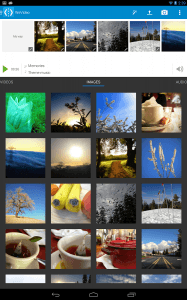




Hi, I do believe this iss a great website. I stumbledupon it
😉 I will revisit once again since I book marked it.
Money and freedom is the greatest wway to change, may you be rich
and continue to help other people. https://glassi-Freespins.blogspot.com/2025/08/how-to-claim-glassi-casino-free-spins.html
I am extremely inspired along with your writing abilities as well aas with the structure to your blog.
Is that this a paid theme or did you customize it
your self? Anyway stay up the excellent high quality writing, it’s rare
to peer a nice weblog like this one nowadays.. http://Zenithgrs.com/employer/tonebet-casino/