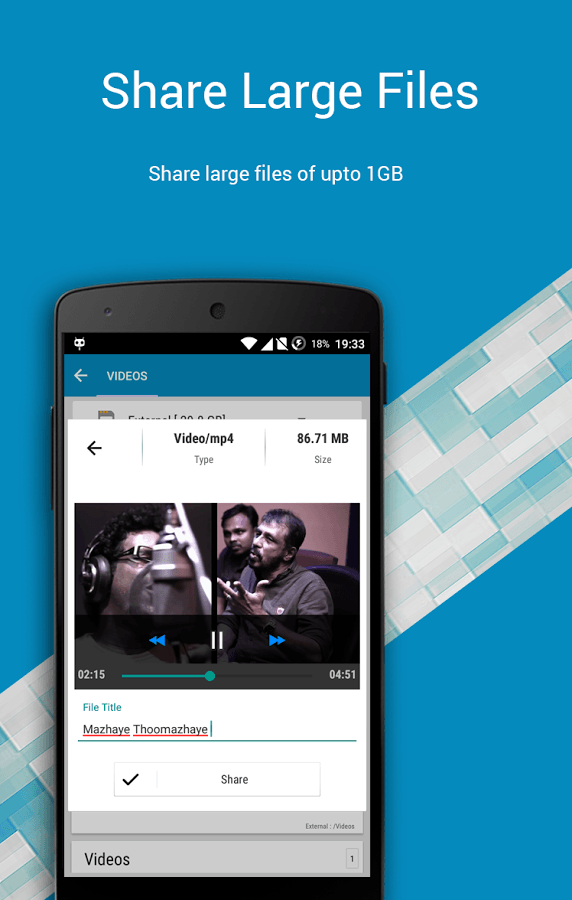WhatsTools: Share File Via IM Android App
The only limitation of all the Instant Messaging applications is their inability to send any type of files through them. Often, the files shared are just confined to media files like photos, videos and audios. Even such files have a size limit of around 15-16 MB, which when exceeded gets forbid by the messenger. WhatsTools: Share File Via IM for Android helps you solve that problem by providing with all what you require, to send any type of file, of any size through any of your desired IM applications. WhatsTools app is fast, reliable and really reduces your worry of transferring large files and documents to your friends and loved ones.
Features
Once you have installed the application, you will be prompted to link your Google Drive account with it. WhatsTools Android app creates a new folder in your Google Drive and uploads every file you send in that folder. It then creates a highly encrypted download link for the received party to download and save. Just a download link will be generated with high end HTTPS/SSL encryption. The receiver can neither access nor view anything in your Google Drive, just the sent file alone can be downloaded. The sending or uploading process is very much simple like your normal ones. When you touch upon the ‘attach’ icon in your instant messenger, a small window of WhatsTools will automatically be opened showing the necessary file type to be uploaded like Archive, E-book, Document, File, Image, Music and Video. Choose your file-type and select your file to be uploaded instantly through your messenger. For the files in a file manager or similar location, you can pick the ‘via WhatsTools’ option and send it instantly.
Each file send through WhatsTools has an upper limit of 1 GB, which will be more than enough for almost all users. The receiver can actually view the uploading percentage of the sender which is actually of great use, since the actual time of receiving the file can be known earlier. There is also a provision to pause, resume and also preview the screenshots of the file sent. Rarely do applications come with such benefits for both the sender and receiver alike.
Conclusion
WhatsTools provide you with sending and attaching options like never before, that too through your instant messaging applications. Being available at a low size and completely free to install from the Play Store, WhatsTools is definitely worth a try for all who wish to share anything and everything through their messengers.
Category: Free Android Apps