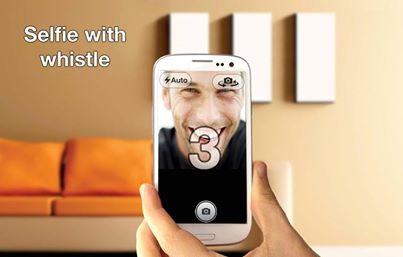Whistle Camera Android App Review
What if you want to take a full body picture of yourself, but there is nobody to click it for you? One option is to set a timer to click the photo. But then you got to find the right timing to do that awesome pose. Whistle Camera for Android makes things easier by letting you trip off the camera by simply whistling once you’re ready for the shoot. You can get Whistle Camera – Selfie & More app for free from Google Play.
Whistle Camera App Features
Whistle Camera for Android let you take selfies, landscape and portrait photos or even group photos using your Smarthone. You only got to whistle. The app will click photos right after you whistle. You can also click photos the usual way or even there is an option to activate the app’s timer. Whistle Camera for Android might not have advanced filters or photo effects. But nevertheless, it let you take photos in a very simple manner. The UI is well designed and user friendly.
Using Whistle Camera app for Android is easy. After firing up the app, place the phone on an even surface. Also makes sure that the elements you wish to capture are displayed in the preview screen. Once everything is read, simply whistle. As soon as the app recognizes the cue, it triggers the camera. If you want to take multiple photos, just repeat the procedure. If you don’t happen to know how to whistle, you can take the conventional route of clicking photos. The photos clicked through any of these methods will be automatically saved to app’s built-in gallery.
It would have been nice had Whistle Camera app recognized voice commands. Those who can’t whistle might find this option handy. At present, if you don’t know how to whistle, it is just like any other camera app. Whistle Camera is compatible with Android OS versions 2.3.3 or higher.
Conclusion
One will find Whistle Camera for Android interesting owing to its unique way of clicking photos. On the flipside, it is of no special use if you don’t know how to whistle. It does not support other voice commands unfortunately. The UI is user friendly. Photo sharing options come handy. Check it out.
Category: Free Android Apps