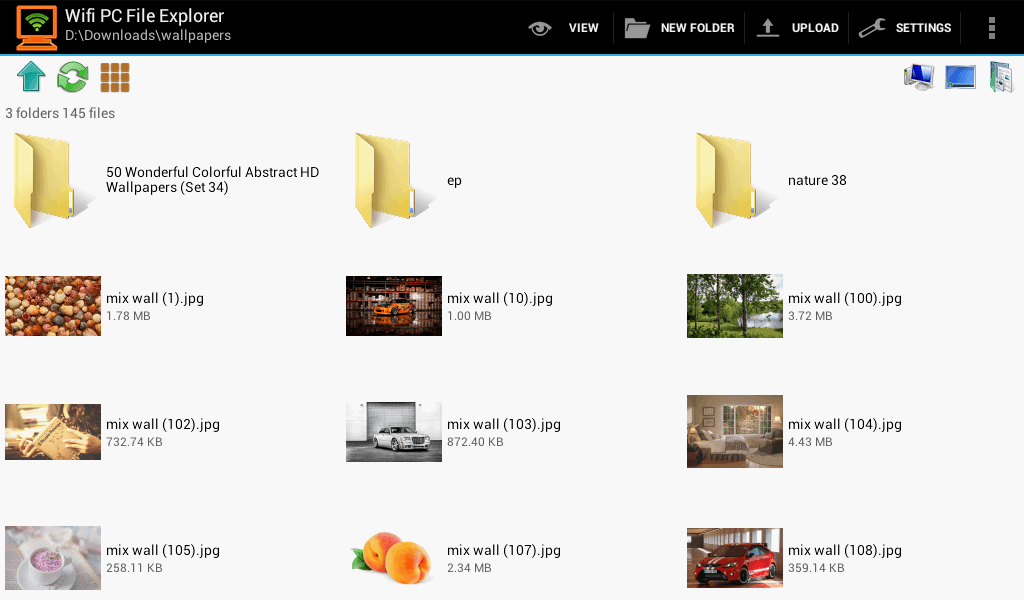Wifi PC File Explorer Android App Review
Now at the comfort of your bed, you can access your files saved on personal computer. Want to know how? Download Wifi PC File Explorer for Android in your phone. The app allows you to access your docs, pictures and music which are saved in your PC without a cable connection. It offers high speed and quick file opening both. That makes life more simple and convenient for users who are seeking this support. Wifi PC File Explorer app can be downloaded for free from Google Play store.
Features
Wifi PC File Explorer for Android is equipped with advanced file manager known as Phone Explorer. It allows you to manage your files in your computer as well as your Android device simultaneously. List of features is quite long apart from that it is fast and reliable. You can also stream audio, video and image through your phone. You can watch video without complete download (it is recommended to use appropriate player and file format). Commonly used player and file format are like MX Player, .mp4 and .flv that can be used to get uninterrupted streaming. It also supports modern style browsing and can be directly installed from APK file. Apart from that, you can also do thumbnails browsing like what you do in PC. Yes, multiple computers can also be connected at same time. What’s more, the app also supports drag/drop, move, copy, rename and stream functions same as PC. Most of the video and image formats are well supported in this app.
Please note that Wifi PC File Explorer for Android currently supports only Windows computer only. Updated version of the app is ad free and free from old bugs. UI is also cool and user friendly. It offers same screen viewing like what you see in your PC so no change required in viewing habits. This app is compatible with Android version 1.6 or above.
Conclusion
If you are looking for this kind of application then stop your search and download Wifi PC Explorer for Android in your phone. Once done with download, you are ready to explore new way of managing files remotely in your PC. Give it a try and surely you will love it after using it.
Category: Free Android Apps