WiFi Tethering Android App Review
WiFi Tethering app for Android is designed by OpenGarden, Inc. With an impressive rating of 4.1 out of 5 and more than a million installations since its inception as stated on the Google Play Store, the app provides a seamless platform to share the Android gadget internet connection with other devices. WiFi Tethering app is compatible with both Android Smartphone and tablets but rooting of the same are mandatory for relishing its features. The app is a free download from Google Play Store.
Features
As the name of the app suggests, its objective of WiFi Tethering app is to turn on the Android gadget into a portable wireless hotspot for other devices as Windows, Mac, PC, iOS, other phones and even Xbox. Once after successful installation, the launch of the app begins with a window to begin the tethering without any need of signing up or registration. The unique feature of the app is its timer for a customized hotspot in order to save the battery life and provides an exemplary user interface to navigate. Apart from this, there is no any need of hardware or other software to be installed on the other devices which would be accessing the internet via hotspot. WiFi Tethering app makes use 128 bit Wi-Fi encryption to provide a secure network for sharing the internet across multiple devices and restricts any unauthorized access.
Conclusion
WiFi Tethering app requires Android version 2.0 or higher and need a mere 1 MB of free space for its installation. It’s a pretty simple application for Wi-Fi tethering and delivers the same as promised by the developers. Grab a free copy of this application from Play Store to share one internet connection across multiple devices without any technical hiccups.
Category: Free Android Apps
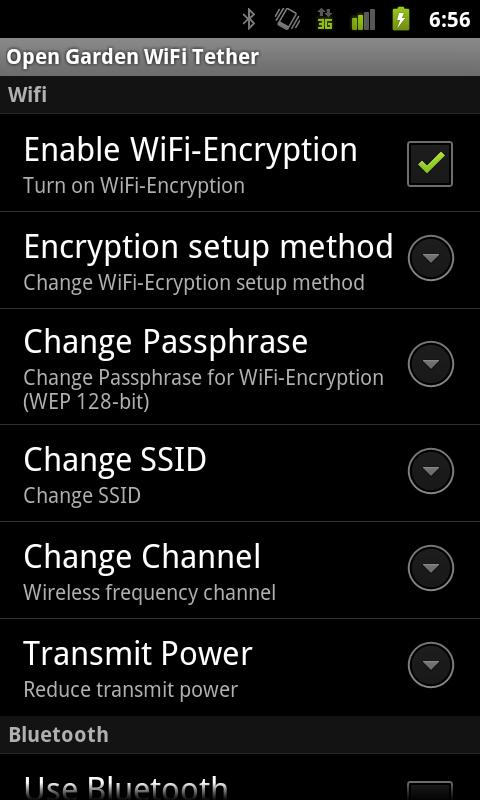




Enjoy now
Thanks…no comment