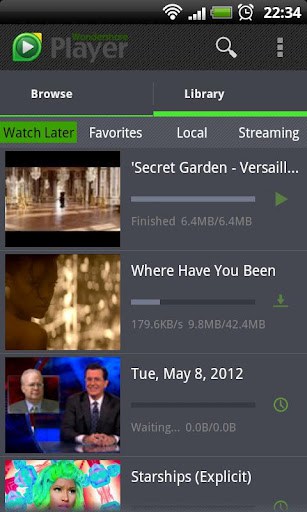Wondershare Player App for Android Review
With Wondershare Player app for Android at your disposal, you won’t need other players and codecs. It is a feature rich all-in-one video player app for Android that could give most of its competitors a run for its money. The app supports multiple file formats, discover latest videos, and works both offline and online. Wondershare Player Android app has no price tag attached to it, as you’ll discover from Google Play Store.
How Wondershare Player App works?
Wondershare Player app for Android lets you search and discover the popular videos from YouTube, Hulu and Vevo freely. It is a very convenient proposition as you can have movies, TV full episodes, hottest Music Videos and funny videos clips within a single app. But the best feature of Wondershare Player is that it permits offline viewing. So next time, if you’re interrupted while watching a movie or is annoyed by the network connection performance, just add it in the “Watch Later” Queue, to watch it later without a data plan. But, the download option does not work with YouTube owing to restrictions in the website’s terms of use. Also, when you are visiting a stream media website, the app runs automatically and save the URL.
Wondershare Player works independent of the codec or format; at present, it supports all the video and audio formats, including FLV, AVI, MKV, WMV, MOV, RM, RMVB, ASF, M2TS, MP3, WMA, AAC, FLAC, M2TS, VOB, F4V, and 3GP, to name some of them. Also it supports subtitles as SubStation Alpha(.ssa/.ass), SAMI(.smi/.sami), SubRip(.srt), MicroDVD(.sub/.txt), SubViewer2.0(.sub), MPL2(.mpl/.txt), PowerDivX(.psb/.txt), TMPlayer(.txt).
Further, Wondershare Player Android app lets you play DVD folders from SD card directly with DVD menu navigation. The app also supports continuous playback; another handy feature is that it automatically remembers your last played position. Other features include support for HTTP, MMS, RTMP and RTSP/RTP streaming media protocols, including m3u8, The app also supports watching remote streaming media from a local server on PC. The user interface is well laid out; you won’t have any trouble finding the various menu options. Wondershare Player app for Android works with Android versions 1.6 and up.
Conclusion
Wondershare Player app for Android takes video watching in your Android phone to a new level altogether. It is robust, easy to use, and feature rich than most of its competitors in Google Play Store. The ability to watch videos online comes handy, especially if your network connection is not so reliable. Multi-format support lets you focus on the video title rather than worrying about the format or codec required. It plays virtually anything. Overall, a must have video player app to have in your Android phone.
Category: Free Android Apps