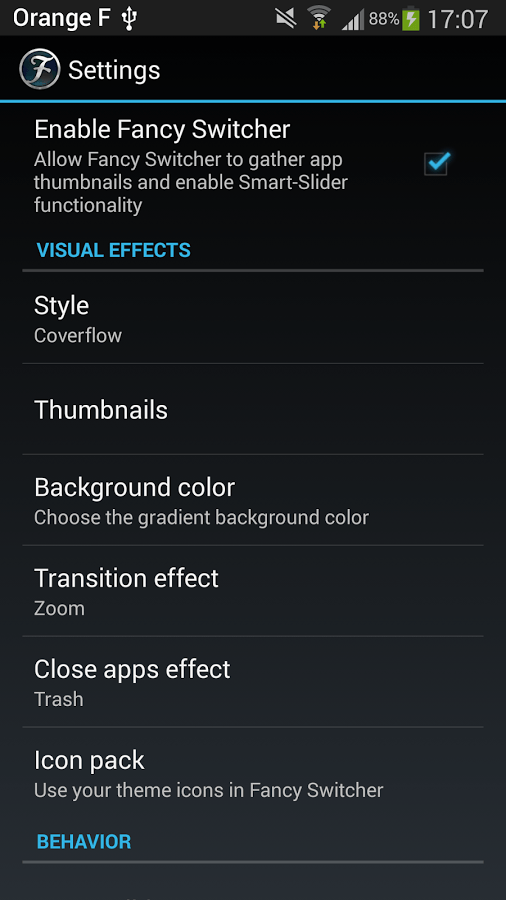Fancy Switcher App for Android Review
Are you looking for a replacement for your native app switcher? One with cool interface and responsive gesture controls? Check this one out: Fancy Switcher app for Android. You can get this app for free from Google Play.
Fancy Switcher App Features
Fancy Switcher app for Android spots a beautiful and responsive UI that let you quickly view and manage your recent applications. And you can do all these with swipes rather than handling multiple screens and buttons. You can’t overlook Fancy Switcher’s similarity with Loopr. For example, both apps have a similar way of launching recent apps. However, the former got a different layout, style and gesture controls. Using Fancy Switcher app for Android is easy. When you launch it for the first time, a tutorial will appear on screen and you only got to follow the instructions.
There are three gesture controls you should keep in mind while using the app. The first one is “Smart-Slider” – a side panel that shows the last app that you’ve launched. Simply swipe from top-left edge of the screen to launch Smart Slider. However, don’t swipe up to the middle of the screen or else the switcher will automatically open the app shown on your Smart Slider. Second gesture is to launch the ‘Recent’ bar that shows all the recent apps including those that are active as well as killed. To launch ‘Recent’ bar, you can either touch the app’s notification icon or do the first gesture then quickly swipe your finger back to the top-left edge of your screen. Regarding third gesture, you can use it to close any apps shown in your recent bar. To do that, simply swipe on the screen all the way down to the bottom of it. Fancy Switcher has a stable and easy to use UI. You can also customize settings in the way you might like it. However, you can’t backup data in the free version of the app.
Conclusion
Fancy Switcher for Android is an easy to use app switcher utility. Its gesture based controls makes it simpler to switch between apps. Performance wise, the app is stable and responsive. Customization options come handy. However, certain features are available only with its paid Gold version. Check it out if you’re not satisfied enough with Android’s native app switcher.
Category: Free Android Apps