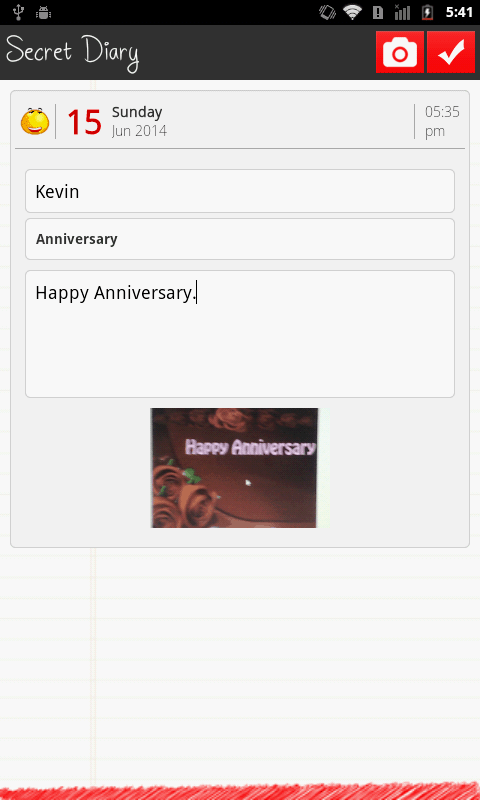Secret Diary App for Android Review
If you still have the old-fashioned way of writing down your secret thoughts, Secret Diary for Android might come just handy. It offers a digital version of your secret diary that you can carry in your Smartphone. Secret Diary app can be downloaded free from Google Play Store.
Features
Secret Diary for Android is a simple app that let you record your thoughts, activities and experiences. You can even add a photo alongside your notes. It can be password locked and also comes with a built-in calendar. On firing up Secret Diary for Android, you’ll be greeted by app’s calendar. The calendar is set in month view by default. Click on the main settings button at the top-right corner of the screen to set the secret pattern. You got to enter the secret pattern as well as the secret question in case you forget the pattern. Once done, go back to the calendar view and pick the date you want. Tap on the ‘plus’ icon at the top-right corner of the screen to add a new note or journal entry. You can type anything after filling in the title and category.
In Secret Diary Android app you can also add a photo to the journal entry. Click on the camera icon to take a photo of anything using your phone camera. However, you can’t insert a photo from your gallery. If to insert a picture, you got to click it from within the app. After penning your journal entry, you can pick on emoji to set the mood for the day. The app provides a cool collection of cute emojis that you can choose as you like. Once you’re done, save your entry and the same will be updated in the calendar under the corresponding date. On the flip side, Secret Diary does not have a search tool. Also, you can’t sort your notes and entries by date, color, or name. Strangely, it also does not support landscape mode.
Conclusion
Secret Diary for Android is a simple private notes which lets you can write daily thoughts, and past memories with a simple user interface. It can also be used as a private diary which let you record and valuable memories all the important details. Another positive is that the app is compatible with older versions of Android. Lack of a search tool is perplexing so is non-support for landscape mode. Otherwise, it works just fine. Check it out if you’re in the lookout for a secure digital diary app.
Category: Free Android Apps