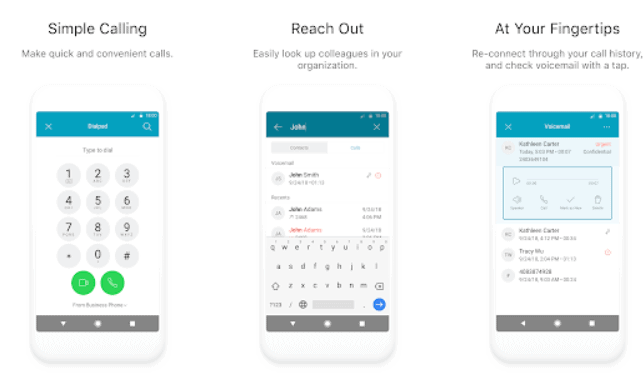Cisco Webex Calling Android App Review
Cisco Webex Calling for Android allows users to make full business calls from their desktop phones and mobile devices. Voice and video calling, click-to-call from the desktop, mobile device integration, business phone directory, auto attendant, Webex App integration, and many more features are available. Cisco Webex Calling is the industry leader’s cloud PBX alternative to an on-premises PBX. With a single click, convert your calls into a multi-party conference. Call history allows you to keep track of your calls and voicemail, and the in-app directory allows you to identify and connect with colleagues. Additionally, Cisco Webex Teams and current Series 6800, 7800, and 8800 Cisco desktop phones are integrated for one-button operation.
Quick and convenient calling
Cisco Webex Calling for Android provides sophisticated cloud calling capabilities that allow you to stay connected from wherever, ensuring that your company is not disrupted. Important calls can be recorded to be transcribed, listened to later, or shared with other team members. With the touch of a button, you can smoothly transfer or merge calls, or switch from one-on-one to a conference call. You can also shift your call from one device to another without missing a beat. By downloading Cisco Webex Calling, you agree to abide by the Cisco EULA’s terms and conditions. You also agree to the installation of all future Cisco Webex Calling software upgrades. Both VoIP and cellular network calls are supported by the app.
Powerful cloud calling feature
You may use rich text and expressive messaging to communicate with people individually or in group chat rooms. You may also send and receive crucial messages and data without difficulty. Read them right now and answer, or put them on your to-do list for later. Within the Webex Meetings experience, People Insights provides detailed, real-time business and professional profiles of meeting participants. By using Cisco Webex Calling software, you give Cisco Systems Inc. permission to gather data on your usage of the product. Webex Calling allows partners and customers to view media quality on a site-by-site basis. Also included is a browser-based pre-qualification bandwidth and port testing tool. You receive the best cloud calling solution with Cisco Webex Calling, which allows you to keep your company activities operating from anywhere.
Category: Free Android Apps