Face Changer App for Android Review
If you love playing pranks with your friend’s photos, perhaps Face Changer app for Android would come a lot handy in your endeavors. It basically let you change faces in photos; you can have the faces replaced with any image you could find in the web. Face Changer Android app comes free of cost in Google Play Store.
Face Changer App Features
Using Face Changer app for Android, it is easy to create funny pictures and caricatures. To start with, open a photo from the image gallery or use the device’s camera to click a photo. You got several tools to change the faces so as to make it look funny. For example, using the Smudge Tool, you can make faces thin or fat, enlarge eyes or the nose, make ears pointy, or extra wide. It is also possible to make chin longer or smaller. If you wish, create a smile or frown by drawing the mouth edges accordingly.
Use the Draw Tool to draw on top of the photos in desired colors using the multiple brush types supplied. You can choose the brush types depending on the thickness of lines to be made. Further, you can use the Zoom function to exercise fine grained control on smaller areas. The Object tool let you add objects – such as glasses, eyes in multiple colors, funny noses, mouths, beards, scars, pimples – on top of the pictures. Of course, you got the undo/redo option should anything go wrong somewhere. After finishing the edit, you can save it or share the photos via email, Facebook, Twitter or any image sharing application/option to have in your Android device.
The user interface is easy to use for most parts. The app got a file size of just 3.8 MB.
Face Changer application is compatible with Android OS versions 2.2 or higher.
Final Thoughts
Face Changer app for Android is a free prankster app that let you create funny pictures and caricatures. You can either replace the face or add effects/filters to make it funny looking. Either way, it is quite easy to change a face. Email and SNS integration let you share your creations with others in no time. Verdict: Try it out.
Category: Free Android Apps
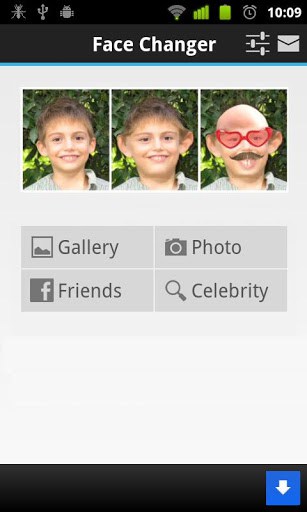




I have read some gookd stuff here. Certainly value bookmarking for revisiting.
I surprise hhow a lot attempt you put to make any such excellent informative web site. https://glassi-info.blogspot.com/2025/08/deposits-and-withdrawals-methods-in.html