Meta Widget App for Android Review
One of the notable features of Android is that you can place multiple widgets on the home screen. But these widgets are typically shortcuts to applications, with little or no scope for customization possible for the users. Meta Widget App for Android expands the scope of widgets to include website content as well. Meta Widget Android app can be downloaded for free of cost from Google Play Store.
How Meta Widget App works?
Setting Meta Widget App for Android for a website is a breeze. First you add a Meta Widget to the home screen, and from the app, navigate to the URL you wish to widgetize. When you have the page, check the box on the low left corner, and tap anywhere on the page. An orange box appears, surrounding the area where you’ve just tapped, and now you can move the selection tool around with the arrows at the bottom of the screen. Once you find the element/part of the webpage you wish to put on the home screen, tap the plus sign and do the required customization, including configuring text colors, background, widget alignment, widget title etc to make it look just right. You can have widgets in 1×1-4×4 range.
You can have virtually anything parse out of websites to be shown in Android Meta Widget application. This includes images, articles, charts, feeds, web comics, site statistics, analytics, forums, account information, threads, inbox status, weather updates, stocks, pics of the day or even your Facebook page. On the downside, you may have trouble parsing contents of pages without proper CSS corrections. Meta Widget app for Android however does not provide auto-updates. You may have to do it manually. However, auto update feature is available with Meta Widget’s paid version. Meta Widget is compatible with Android OS versions 2.1 and upwards.
Final Thoughts
Meta Widget App for Android lets you ‘widgetize’ website contents on your Android home screen. It is quick and easy to set up, few stability issues notwithstanding. Multiple customizable options give you lots of flexibility in terms of defining the widget. Lack of auto update is a bit of short coming though. But that is a small price you’ve got to pay for getting Meta Widget for free. Verdict: If you want to breathe more life into your otherwise static home screen widgets, try out Fahrbot’s Meta Widget for Android.
Category: Free Android Apps
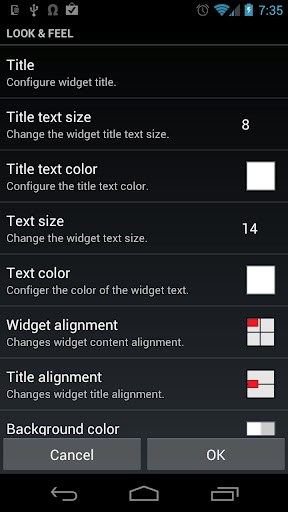




Very nice post about android apps. Thanks for sharing this post.
Thanks for sharing your thoughts about Bear. Regards https://Z42Mi.Mssg.me/