Microsoft Outlook Email and Calendar iPhone App Review
Microsoft Outlook app for iPhone has almost become a synonym for email. It is without a doubt, one of the most popular webmail applications in the world. Founded as Hotmail in 1996 by Sabeer Bhatia and Jack Smith, it is one of the world’s first webmail services. Microsoft has launched a iOS version of its Outlook mobile app for Apple users.
How it works
Microsoft Outlook Email and Calendar iPhone app features all the key elements of Outlook: The smart inbox helps you to sort between messages that need your immediate attention and the others; it enables you to swipe and easily archive, delete, or snooze emails out of your inbox. It lets you reply, mark as read, delete, or archive emails as they come in. And it works with almost any email service, including Microsoft Exchange, Office 365, Outlook.com (including Hotmail and MSN), Gmail, Yahoo Mail, and iCloud. Outlook also offers a few extremely useful features like an ever-present response bar at the bottom that makes responding to an email much easier. You needn’t open the main email to do this. The integrated calendar helps you to share your meeting availability with just a tap and easily find times to meet with others.
Microsoft has also included avatars within the inbox, so it’s easy to know who the messages are from at a single glance. It is easier to respond to calendar invites by adding an inline view of your calendar when you’re about to hit accept or deny. Since the search now includes recent people and queries, it is much easier to locate mails, calendar invites etc. You can view and attach any file from your other email accounts, OneDrive, Dropbox, and more, without having to download them to your phone. The app enables you to bring to one places all your favorite apps like Facebook, Evernote etc. You have the option to open Word, Excel, or other Office document attachments, edit them directly in the corresponding app and attach them back to an email. If your organization uses Teams, you can now create a Teams meeting and easily connect to one right from the event.
Conclusion
Quite possibly the best webmail app for your Apple devices, Microsoft Outlook is available free from the Apple Store. The elegant, simple yet intuitive interface makes it a pleasure to use.
Category: Free iPhone Apps
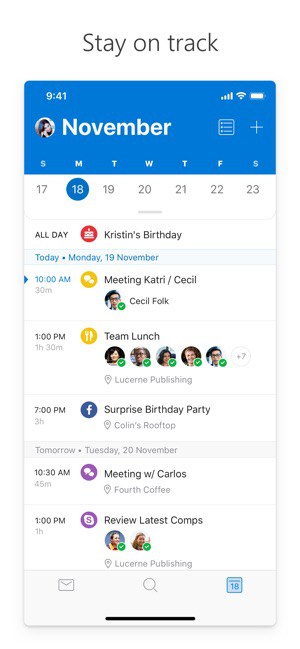




It’s a pity you don’thave a donate button! I’d certainbly donate to this excellent blog!
I suppose for now i’ll settle for bookmarking and adding your RSS feed to my Google account.
I look forward to fresh updates and will talk about this site with my Facebook group.
Talk soon! https://Bookofdead34.Wordpress.com